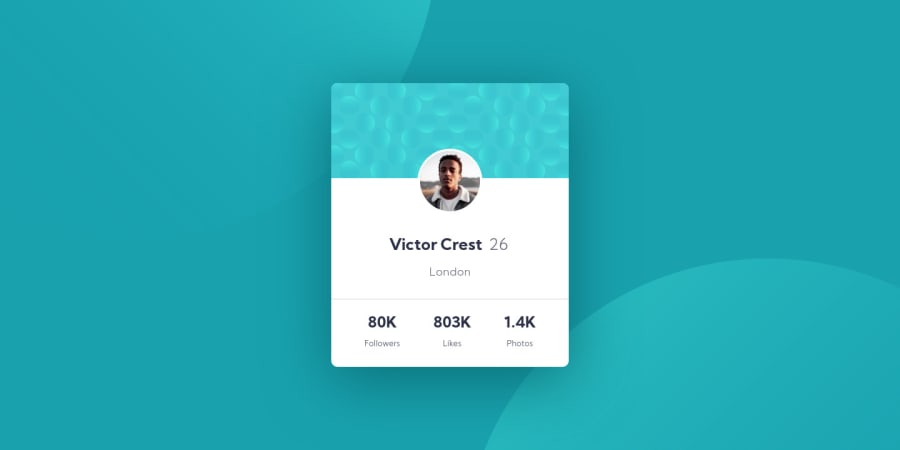
Design comparison
SolutionDesign
Solution retrospective
Hi, everyone! I'm new to web dev. This is my first challenge on frontendmentor.io, and since I'm a bit rusty on CSS I'm sure it could use some improvements. What I struggled the most with was the background - when I resize the page, the background images move around and I don't know how to fix it. Feedback and advice are welcome. Thanks!
Community feedback
Please log in to post a comment
Log in with GitHubJoin our Discord community
Join thousands of Frontend Mentor community members taking the challenges, sharing resources, helping each other, and chatting about all things front-end!
Join our Discord
