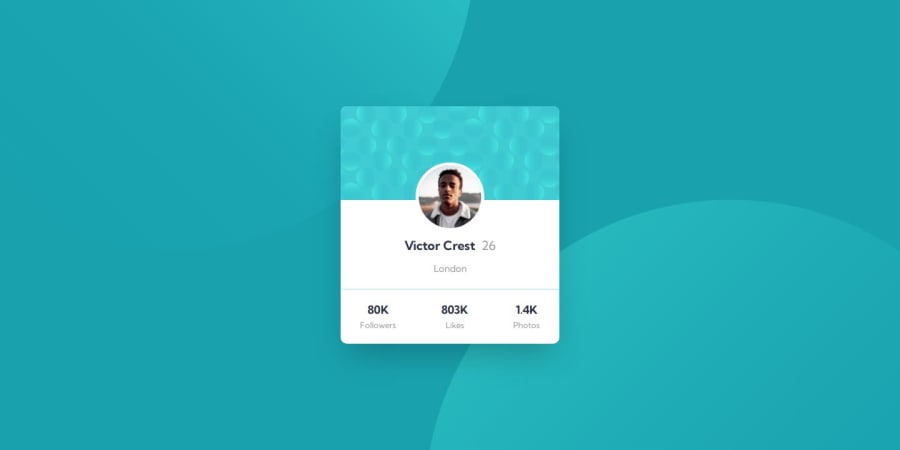
Design comparison
Solution retrospective
Nothing to say! :)
What challenges did you encounter, and how did you overcome them?Well, it was the images in the body; I didn't know how to add them and position them, but in the end, I sort of managed to do it. I found two ways: one using background-image and the other with the <img> tag, but one is fully responsive from the start, and the other isn't.
Another thing was how to set the profile image as requested. In the end, I managed to do it, and I hope it's okay. :)
What specific areas of your project would you like help with?Any feedback! :)
Community feedback
- @bccpadgePosted 3 months ago
Hi!
Congrats on completing the challenge! 🎉
HTML Tips:
- Enhance accessibility with
<article>and<section>tags. - Avoid excessive
<div>usage as it fails to clarify content. - For stats, wrap content using a
<ul>:
<ul> <li> <strong>80k</strong> <p>Followers> </li> <ul>Using a
<ul>(unordered list) tag is beneficial for structuring stats because:- Semantic Meaning: It clearly indicates the content is a list, enhancing accessibility for screen readers.
- Consistency: Ensures uniform formatting of list items.
- Styles and Formatting: Easily customizable with CSS for a consistent design.
- SEO Benefits: Improves search engine optimization by using semantic HTML elements.
In short,
<ul>tags create well-structured, accessible, and consistent content presentation.I hope you find these tips useful! If you need any clarification, I'm glad to help. Keep up the great work!
2@MoisesAlfar0oPosted 3 months ago@bccpadge Thank you very much for the feedback. I will definitely take your recommendations into account for future projects or challenges!
I hope you can help me improve!
0 - Enhance accessibility with
Please log in to post a comment
Log in with GitHubJoin our Discord community
Join thousands of Frontend Mentor community members taking the challenges, sharing resources, helping each other, and chatting about all things front-end!
Join our Discord
