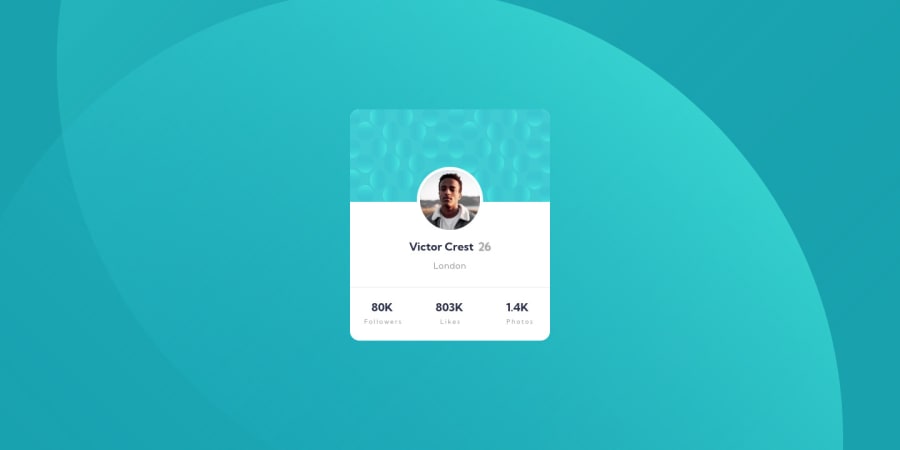
Design comparison
Solution retrospective
Profile Card Solution
Fun one. I remember this was the first one I tried to do when I first joined in May of this year, and I could not do it with what I knew and although right now my code is super messy, the fact that I could make it look even just 70% of the design file is something I am really, really and truly happy about.
In this one I got to play a bit with the position property, as I recently realised I don't know it well at all, I used the border-box property to put boxes around things when I was using it for what I used it for in this solution, its not perfect, its hacky, but it was the only way I could think to make the look work. I will learn more and refactor this file as I learn.
All in all fun; and if anyone has any tips/tricks and advice I would be happy for it. <3 ty for reading and have a good day.
Community feedback
Please log in to post a comment
Log in with GitHubJoin our Discord community
Join thousands of Frontend Mentor community members taking the challenges, sharing resources, helping each other, and chatting about all things front-end!
Join our Discord
