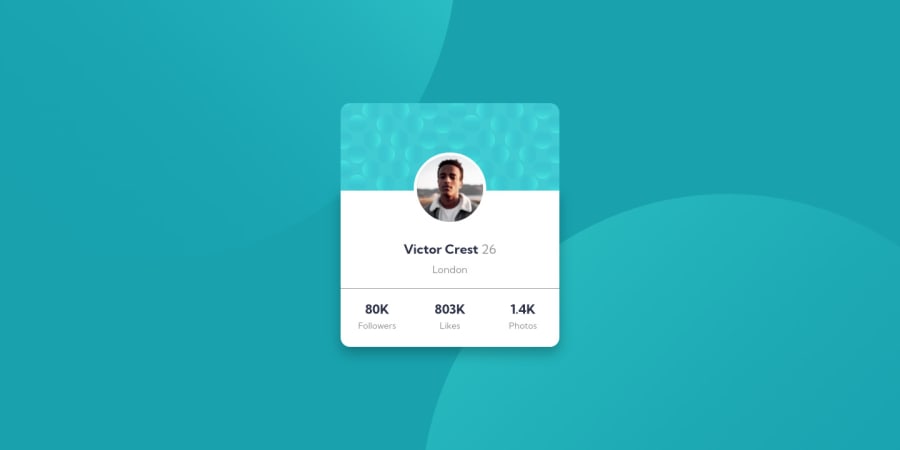
Design comparison
SolutionDesign
Solution retrospective
Hi! My name is Luisfer and Im a Newbie here:D I hope u enjoy my third project. Feel free to comment and give me a feedback:))
I have researched articles on the internet and it has been impossible for me to apply the background as required by the project. Combine the .svg and the colored background in a single image to place it in the background, because otherwise I could not; How could I make the background as the project indicates? I mean, the body with a background-color and then place the .svg on top of that background without it breaking into the layout? Thank u so much:D
Community feedback
Please log in to post a comment
Log in with GitHubJoin our Discord community
Join thousands of Frontend Mentor community members taking the challenges, sharing resources, helping each other, and chatting about all things front-end!
Join our Discord
