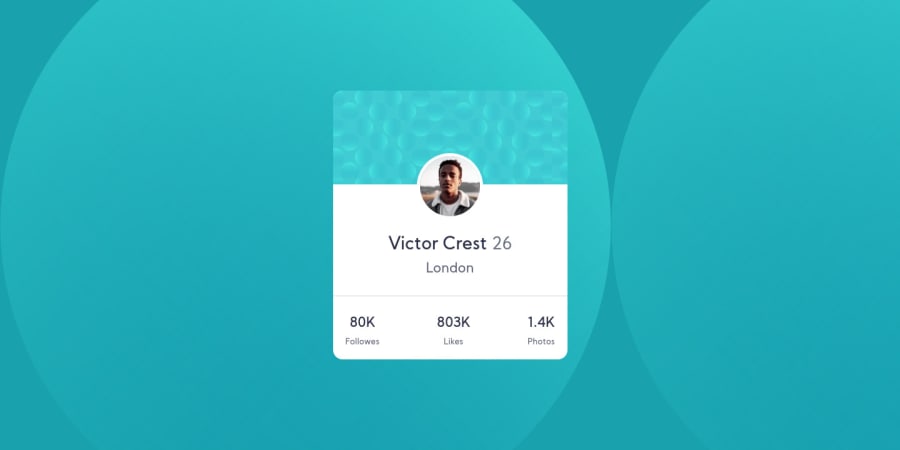
Design comparison
Solution retrospective
I have completed the challange but i have a samll problem that how can i change the position of background bubbles.... Any suggestion about that would be very helpfull.... Thanks in advance.....
Community feedback
- @SJ-NosratPosted over 3 years ago
Hi Rahman, since you've added the bg-pattern-top and bg-pattern-bottom as
background-imagesyou should use thebackground-positionproperty to postion them. Here you can find the MDN article on background position.Be sure to add
background-repeat: no-repeatas CSS by default repeats the image in a tiles starting from left to right and top to bottom.Also, with regards to the REPORT is due to HTML accessibilty issues; in other words you should try and use semantic HTML that way you convey meaning to your HTML structure.
Instead of a
<div>for your.cardclass, you can use: an<article>element. Here is a good article by W3 Schools.Hope that helps!
Best of luck with your coding journey!
2@Abd-ur-Rahman03829Posted over 3 years ago@shahin1987 Thanks for your appriciation and guiding me on the right way
0 - @anmolkapilPosted over 3 years ago
Use "position:absolute" property on bubble svg. Then adjust their position accordingly.
2@SJ-NosratPosted over 3 years ago@anmolkapil
Good suggestion, but that would work only if he had added the bg-pattern-top and bg-pattern-bottom as
<img>tags to the HTML structure. However, he added the images asbackground-imagewith the CSS rules.With respect to your suggestion, don't forget to apply the
position: relative;to the parent container too.1@anmolkapilPosted over 3 years ago@shahin1987 Oh, I didn't see his code.
Thanks for pointing it out. Also, Great job for explaining things in such detail.
0 - @moeen-mahmudPosted over 3 years ago
Hello Abd-ur,
Your approach to the solution is good. For the background, you can use the images as "fixed position", something like below:
.background_image--top { position: fixed; bottom: 45%; right: 50%; } .background_image--bottom { position: fixed; top: 50%; left: 45%; }You can view my code here: https://github.com/moeen-mahmud/profile-card-component
0@Abd-ur-Rahman03829Posted over 3 years ago@fahim-mahmud Thanks for your reply Moeen. It's really helpfull
1
Please log in to post a comment
Log in with GitHubJoin our Discord community
Join thousands of Frontend Mentor community members taking the challenges, sharing resources, helping each other, and chatting about all things front-end!
Join our Discord
