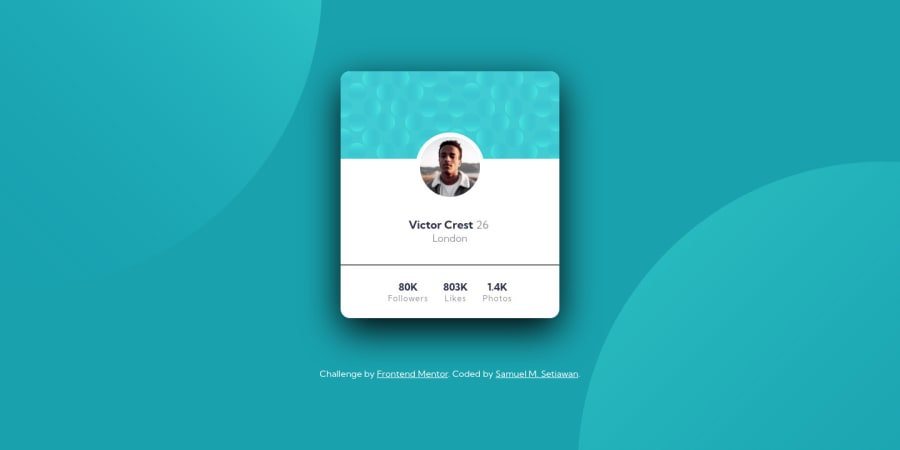@correlucas
Posted
👾Hello again Samuel, Congratulations on completing this challenge!
The box-shadow is a bit too evident, this is due the opacity and blur. The secret to create a perfect and smooth shadow is to have low values for opacity and increase blur try this value instead: box-shadow: 12px 7px 20px 6px rgb(57 75 84 / 8%);
If you’re not familiar to box-shadow you can use this site to create the shadow design and then just drop the code into the CSS: https://html-css-js.com/css/generator/box-shadow/
✌️ I hope this helps you and happy coding!
Marked as helpful
@samuelms21
Posted
@correlucas Hello again, haven't even finished your recent suggestion yet lol. But, again, thank you for the suggestion. I did realize earlier today that the box-shadow is kindof a bit intense.
@correlucas
Posted
@samuelms21 I've other suggestions for you previous solutions, if for you is okay I can left you some feedback. Have a nice day Samuel.
@samuelms21
Posted
@correlucas thank you. It's completely okay, thanks for the help.