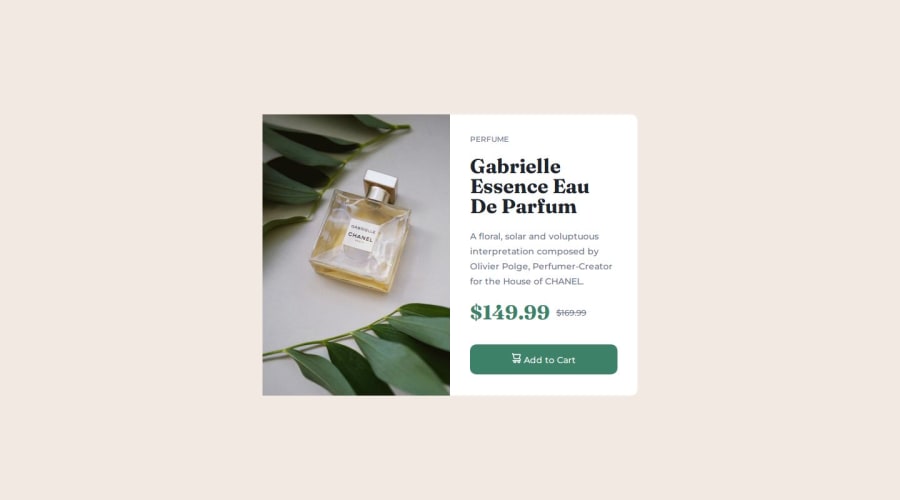
Design comparison
SolutionDesign
Solution retrospective
What are you most proud of, and what would you do differently next time?
completing the challenge
What challenges did you encounter, and how did you overcome them?- positioning the 169 previous price is hard for me because it kept shifting with different screens
- I could not the exact padding measures on figma, had to come up with my own calculations
- I started with the mobile design and could not hack it, shifted to desktop then adjusted to mobile.
- the media query is a bit challenging-Did not use font display, line height, line length font size topography
the above mentioned challenges
Community feedback
- @RohanIVPosted 11 months ago
Nice page. You can try this for your 169 price:
- remove: 'justify-content: space-between; on .price tag and add 'align-item: center;' .pricetag { align-item: center display: flex; line-height: 1rem; margin-bottom: 10px; }
-remove width:50px; from .price1 .price1 { color: #3D8168; font-family: "Fraunces", sans-serif; font-weight: 700; font-size: 32px; margin: 10px; margin-left: 0; }
hopefully this helps
Marked as helpful0
Please log in to post a comment
Log in with GitHubJoin our Discord community
Join thousands of Frontend Mentor community members taking the challenges, sharing resources, helping each other, and chatting about all things front-end!
Join our Discord
