Submitted over 1 year agoA solution to the Product preview card component challenge
Product Review Solution
@vknir
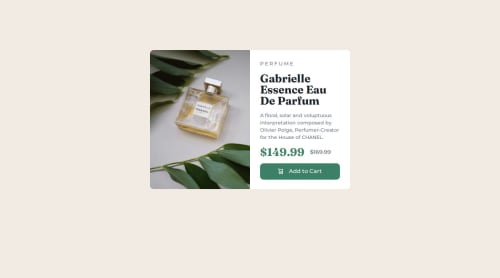
Solution retrospective
What are you most proud of, and what would you do differently next time?
Out of all projects that I have made on Front End Mentor, this one has the cleanest code.
One thing that I would do differently is to increase the use of media queries to improve the responsiveness of my projects.
What challenges did you encounter, and how did you overcome them?- Getting familiar with Grids in CSS was not as easy as expected. Luckily with the help of CSS Garden I was able to better understand grids.
-Also, switching between image sources depending upon size of the screen was a new thing for me. This article was the exact solution to my problem.
What specific areas of your project would you like help with?- Some tips to improve responsiveness of projects.
Code
Loading...
Please log in to post a comment
Log in with GitHubCommunity feedback
No feedback yet. Be the first to give feedback on vknir's solution.
Join our Discord community
Join thousands of Frontend Mentor community members taking the challenges, sharing resources, helping each other, and chatting about all things front-end!
Join our Discord