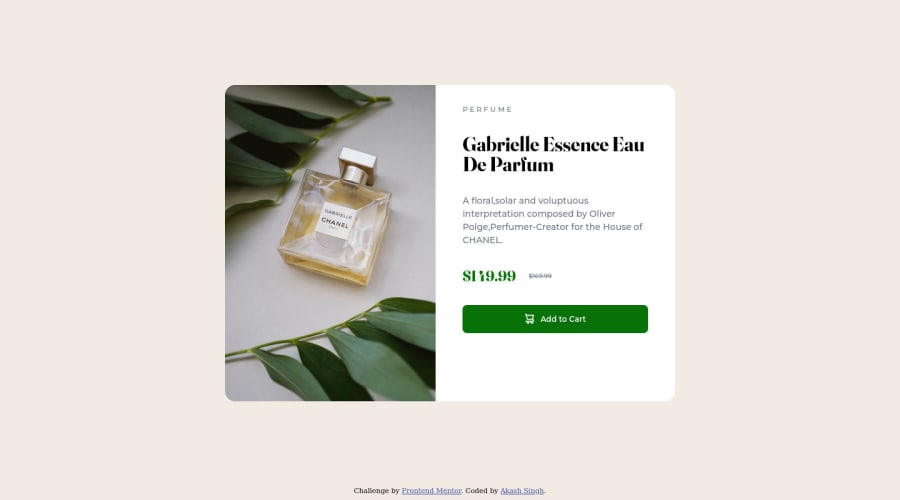
Submitted over 2 years ago
Product preview responsive page using Flex-box and viewport units.
@akash-singh95
Design comparison
SolutionDesign
Solution retrospective
Hi everyone. This was my first challenge. Had lots of fun doing hit and trial. I had a tough time dealing with and resizing images and making them responsive. Also, how do I make this layout without using flex-basis:100%? Kindly provide your feedback regarding my CSS and how to be much better at making responsive layouts.
Community feedback
Please log in to post a comment
Log in with GitHubJoin our Discord community
Join thousands of Frontend Mentor community members taking the challenges, sharing resources, helping each other, and chatting about all things front-end!
Join our Discord
