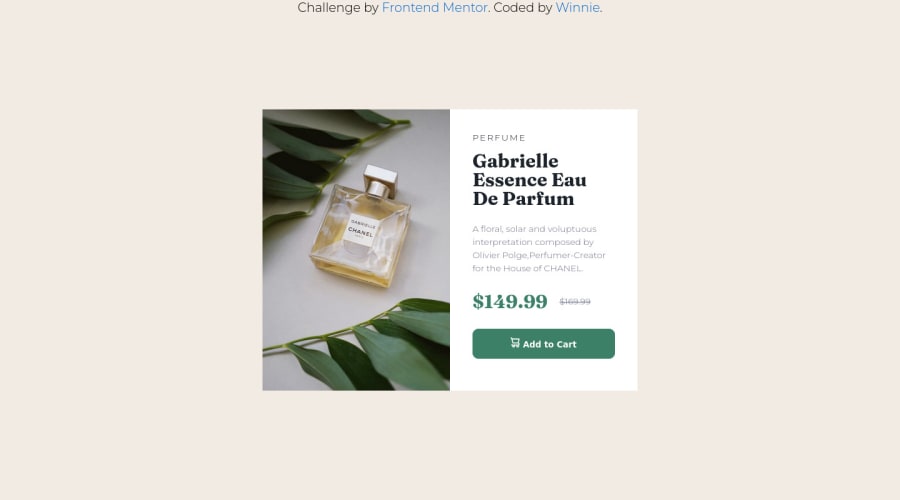
Design comparison
Solution retrospective
I'm happy I'm able to upload another solution. I've been looking forward to it since I got really helpful feedback on my first upload.
I'd really love to know if my code aids web accessibility (understanding how this works is really important to me).
I know it's not a complex code but I'd like to keep web accessibility in mind for any kind of project I'm on, as I continue on this path.
Thank you. 🤗
Community feedback
- @VCaramesPosted about 2 years ago
Hey @Whiney96, great job on this project!
Some suggestions to improve you code:
-
For accessibility purposes, its better to use rem/em instead of px for your CSS property values.
-
When using different images for responsiveness, it’s far more efficient to use the <picture> element.
<picture> <source media="(min-width: )" srcset=""> <img src="" alt=""> </picture>Heres a link with more details on it: https://www.w3schools.com/html/html_images_picture.asp
Happy Coding!
Marked as helpful0 -
Please log in to post a comment
Log in with GitHubJoin our Discord community
Join thousands of Frontend Mentor community members taking the challenges, sharing resources, helping each other, and chatting about all things front-end!
Join our Discord
