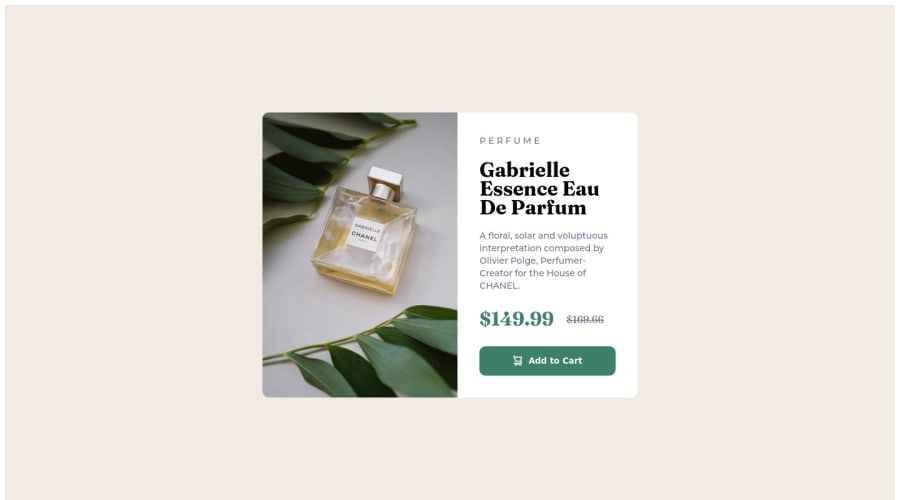@hatemhenchir
Posted
This comment was deleted
@VCarames
Posted
@hatemhenchir
Thank you for contributing to the FEM community.
I’m flatter that you found my recommendation helpful but I would really appreciate it, if you would not copy and paste my recommendation, word for word (even the emojis).
The same for my closing statement:
- "If you have any questions or need further clarification, feel free to reach out to me."
I suggest you write them in your words ,not mine. Be your own identity. Not a copy of me.
Happy Coding!🎄🎁