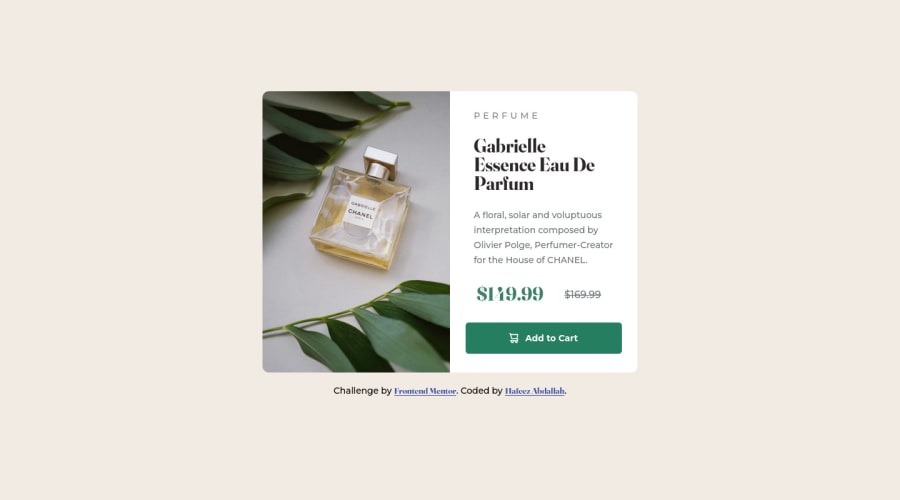
Design comparison
SolutionDesign
Solution retrospective
When I started this challenge, I was having difficulty adding border-radius to the image. Initially, I added my image in a div in the HTML code but later realized I could save some code by adding background image in an empty div. I also thought just adding border-radius to the whole preview card div will do the trick for me but I came to realize that I have to add a border-radius to the div containing the background image too.
Community feedback
Please log in to post a comment
Log in with GitHubJoin our Discord community
Join thousands of Frontend Mentor community members taking the challenges, sharing resources, helping each other, and chatting about all things front-end!
Join our Discord
