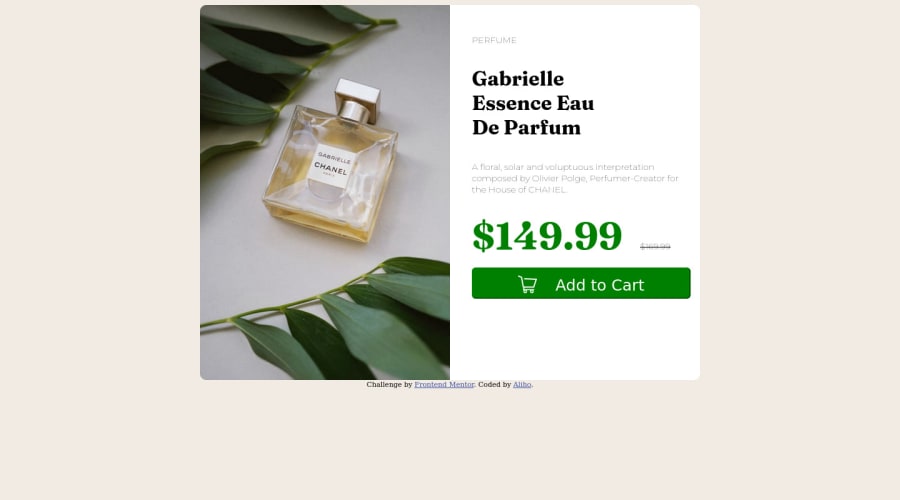
Design comparison
SolutionDesign
Solution retrospective
Hi everyone! This is my second project.
I had a hard time with the size of the white frame and the image.
This project gave me a lot of knowledge in HTML and CSS and allowed me to use tags and rules that I didn't know before.
Feel free to give me feedback on what needs to be changed in the code and what can be improved.
Thanks in advance!
Community feedback
Please log in to post a comment
Log in with GitHubJoin our Discord community
Join thousands of Frontend Mentor community members taking the challenges, sharing resources, helping each other, and chatting about all things front-end!
Join our Discord
