Product Description Card with Mobile and Desktop Layout
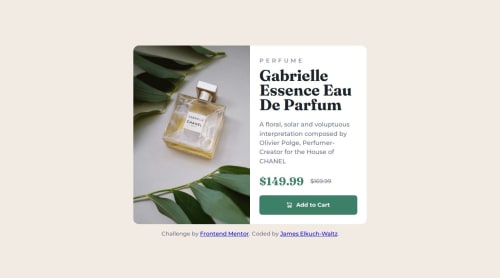
Solution retrospective
I'm proud that I was able to get my design to match well with the mobile and desktop prompts using the media query, which I hadn't used before. I hope next time I am able to do a project like this faster.
What challenges did you encounter, and how did you overcome them?Media queries, selecting different images based on the media query, and using different alignments within the same container were all new for me. I read articles linked by Frontend Mentor, googled some specific questions, and perused the code of other solutions to try out different ways to incorporate the code in my design.
What specific areas of your project would you like help with?Inefficiencies in the code Best practices that are missing or done incorrectly
Please log in to post a comment
Log in with GitHubCommunity feedback
No feedback yet. Be the first to give feedback on ElkuchWaltz's solution.
Join our Discord community
Join thousands of Frontend Mentor community members taking the challenges, sharing resources, helping each other, and chatting about all things front-end!
Join our Discord