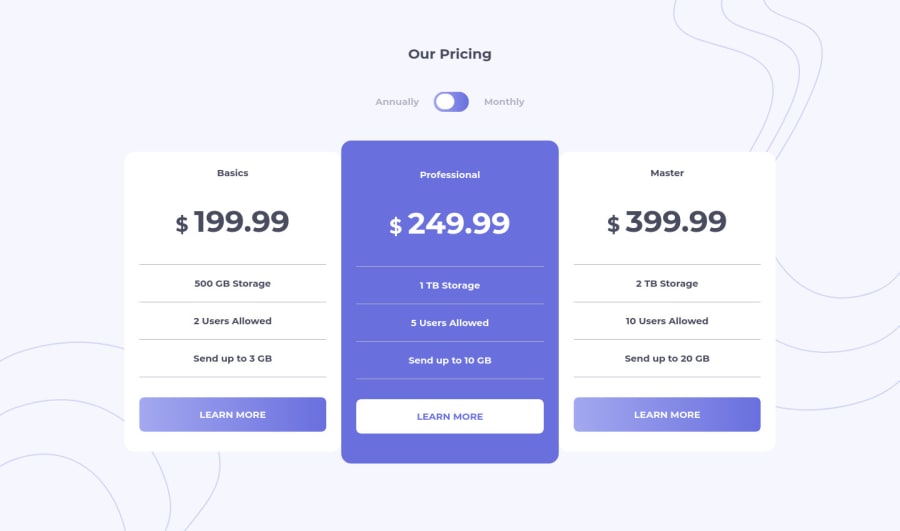
Design comparison
SolutionDesign
Solution retrospective
Hi guys, quite a fun challange, It would be appreciated if you answer some of the following question.
- This is my first time applying the mobile frist workflow, do you see any redundency ?
- How is the usage of BEM and have I used wrongly in any place ?
- Would you suggest a more modular approach twords scss even if the project is small ?
- Is the HTML semantic ?
- If you were to do this using only HTML and CSS how would write the conditionals ?
Happy coding :)
Community feedback
Please log in to post a comment
Log in with GitHubJoin our Discord community
Join thousands of Frontend Mentor community members taking the challenges, sharing resources, helping each other, and chatting about all things front-end!
Join our Discord
