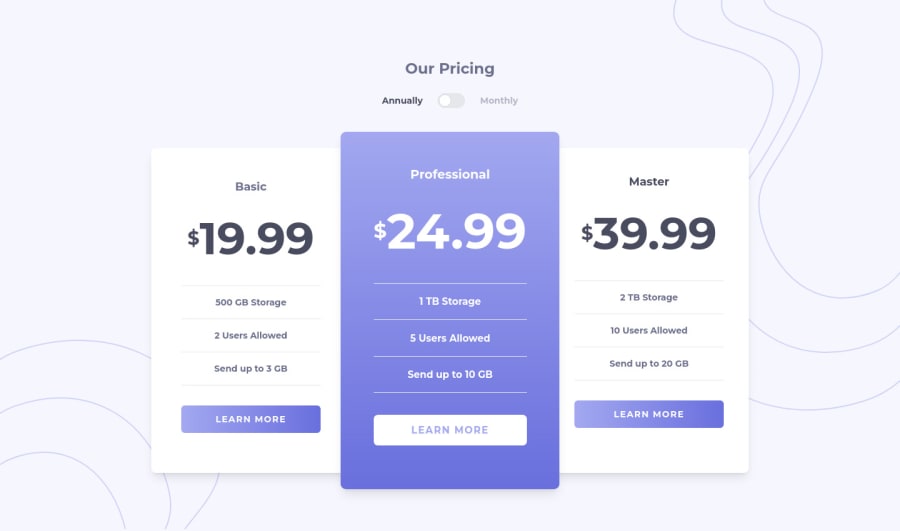
Design comparison
Community feedback
- @seangray-devPosted over 2 years ago
Hey Emir, a fellow TailWind user! Nice job on completing this challenge! I have a couple suggestions for you:
- It is often best practice not to inject HTML using JS. This is because this method can cause security, accessibility, maintenance and performance issues.
- Instead you can use JS to dynamically update the contents of existing HTML.
- You can rely on your CSS to do as much as you can for you first and whatever you can't you can rely on JS.
Here is the JS code I wrote for my solution to this challenge for reference:
const toggle = document.getElementById('toggle'); const package = document.getElementById('package'); toggle.addEventListener('change', on => { package.classList.toggle('show-monthly'); });As for your cards increasing in size after you toggle...It seems you didn't set the appropriate utility classes using TailWind. I believe you can use
max-w-[value]to achieve what you are looking for. Instead you are usingmax-[value]on the cards.Hope this helps! Keep up the work! 😁
Marked as helpful0 - @BatikannPosted over 2 years ago
When I press the toggle, the cards get bigger, I couldn't figure out how to fix it, I would appreciate it if you could help.
0
Please log in to post a comment
Log in with GitHubJoin our Discord community
Join thousands of Frontend Mentor community members taking the challenges, sharing resources, helping each other, and chatting about all things front-end!
Join our Discord
