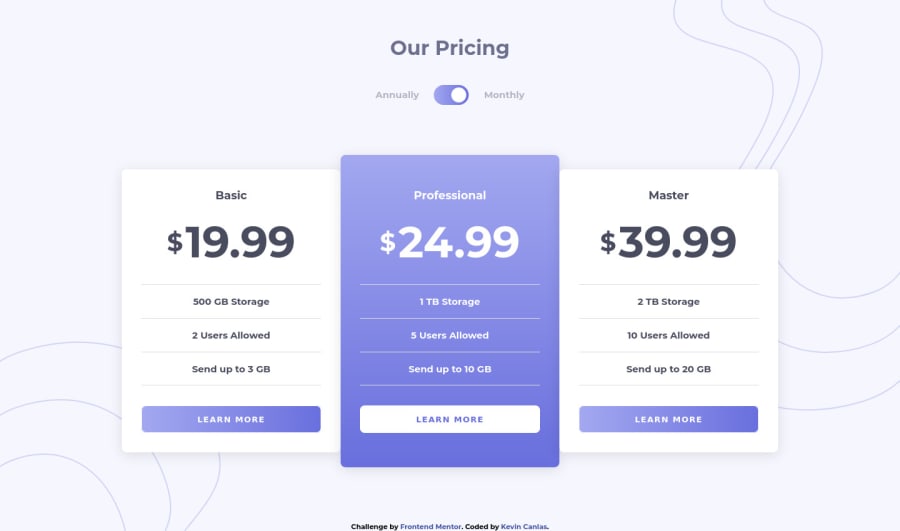
Design comparison
SolutionDesign
Solution retrospective
Please critique my work! :D I'm trying to write cleaner code, so if anyone has any tips on being more efficient, I'm all ears!
Community feedback
Please log in to post a comment
Log in with GitHubJoin our Discord community
Join thousands of Frontend Mentor community members taking the challenges, sharing resources, helping each other, and chatting about all things front-end!
Join our Discord
