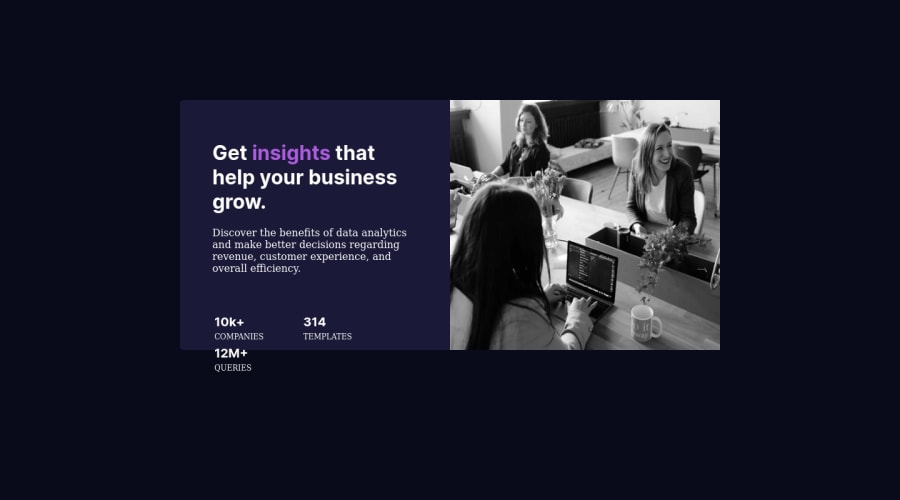
Design comparison
SolutionDesign
Solution retrospective
Hello!
Does anyone know how to add a color overlay as seen in the model solution?
I've been searching around and trying but it's not working :(
Many thanks!
Please log in to post a comment
Log in with GitHubCommunity feedback
No feedback yet. Be the first to give feedback on Kinosaurus's solution.
Join our Discord community
Join thousands of Frontend Mentor community members taking the challenges, sharing resources, helping each other, and chatting about all things front-end!
Join our Discord
