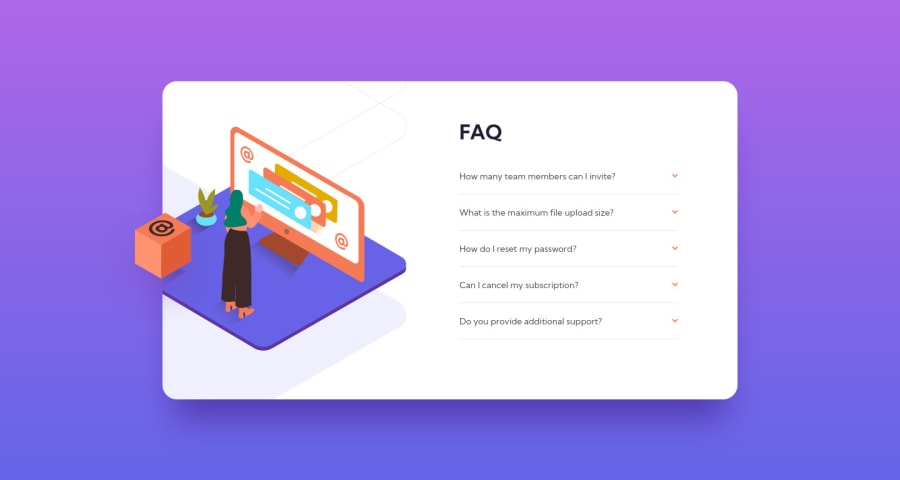
Design comparison
SolutionDesign
Solution retrospective
Hi there,
I have used plain javascript, as jQuery is kinda cheating (easy way out). :-)
I was also thinking about adding a sliding animation when a question is clicked on, however, the height of the answer div is not the same in all the instances, so I am not sure how to animate it. The solutions I found online required to use a specific height in px.
Thanks for the feedback.
Community feedback
Please log in to post a comment
Log in with GitHubJoin our Discord community
Join thousands of Frontend Mentor community members taking the challenges, sharing resources, helping each other, and chatting about all things front-end!
Join our Discord
