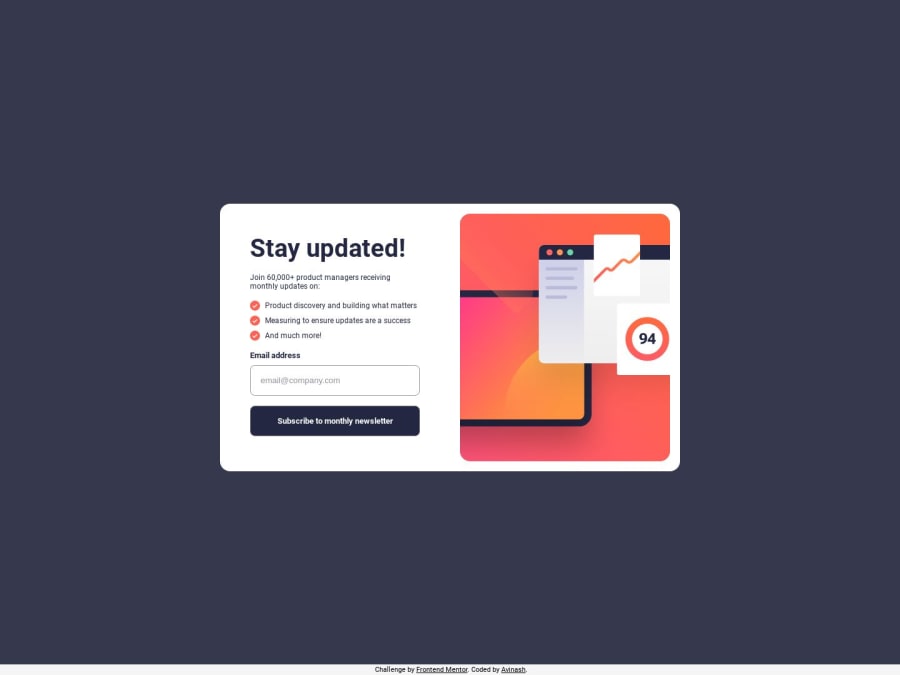
Plain HTML, CSS flex box model, responsive design, Javascript
Design comparison
Solution retrospective
open to receive feedback on anything.
Community feedback
- @CelianBPosted over 1 year ago
Hi, good job ! Some things, I can tell :
- you class name can be more meanfull (mb-1,mb-2)
- you could use variables for colors
- your css and js could be placed in separated file
- "Style" directly in html is I think a bad pratice
- Using innerHTML is a bad practice (even if here there is not risk), I can lead to some XSS attack. In your situation, it force you to write content in JS and it is bad for separation of concern. Here you could write the text in html, place a span with an Id and write into the span (with innerText)
- In general I think you have too much nested div with 2 div nested with "display:flex"
Thanks for reading, feel free to do the same on my code, I just publish it
Marked as helpful0 - @judgemongcalPosted over 1 year ago
Great work on this one! Try to put your CSS and JS on a separate file next time. Also, using semantic HTML makes your HTML easier to read/navigate through :)
0
Please log in to post a comment
Log in with GitHubJoin our Discord community
Join thousands of Frontend Mentor community members taking the challenges, sharing resources, helping each other, and chatting about all things front-end!
Join our Discord
