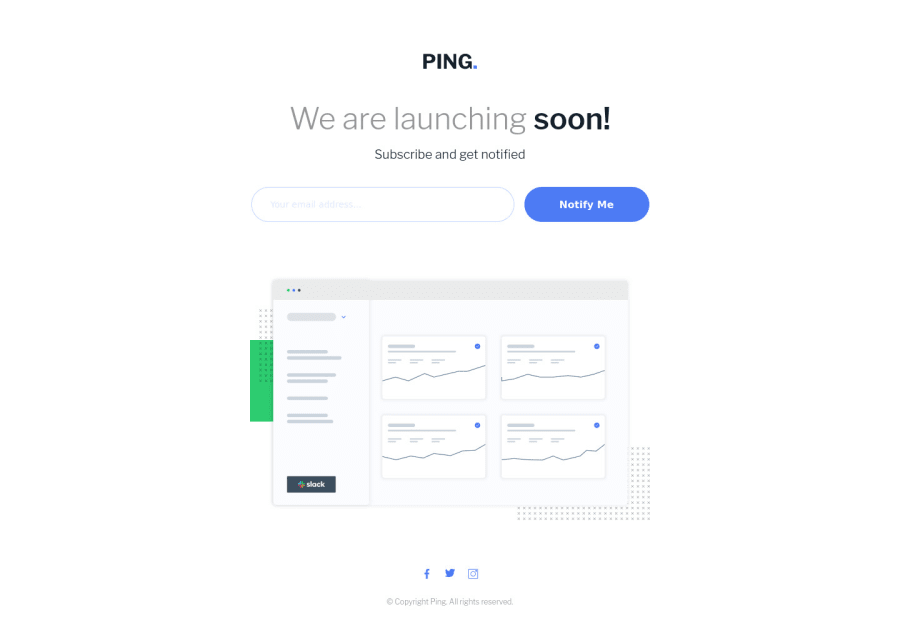
Design comparison
Solution retrospective
Any feedback would be helpful. Thanks!
Community feedback
- @ovidiuantonioPosted almost 4 years ago
Hello Chris,
This is a great solution! It looks very good and is responsive on all devices I tested! One little thing you can fix is the position of the warning message on the mobile version, it's half inside and half outside the input element
Also, you can add hover states for the button and the links for a better UX
Happy coding and keep going!
2@Chris94LeePosted almost 4 years ago@ovidiuantonio Thanks for the feedback.
I'll add the hover states now. What device/screen size did you see the issue on? On my phone the error is displaying below the input.
0@ovidiuantonioPosted almost 4 years ago@twister896 I tested with the dev tools ( < 600px), but I thinks is bugged, on my phone shows the error message normally :)
0
Please log in to post a comment
Log in with GitHubJoin our Discord community
Join thousands of Frontend Mentor community members taking the challenges, sharing resources, helping each other, and chatting about all things front-end!
Join our Discord
