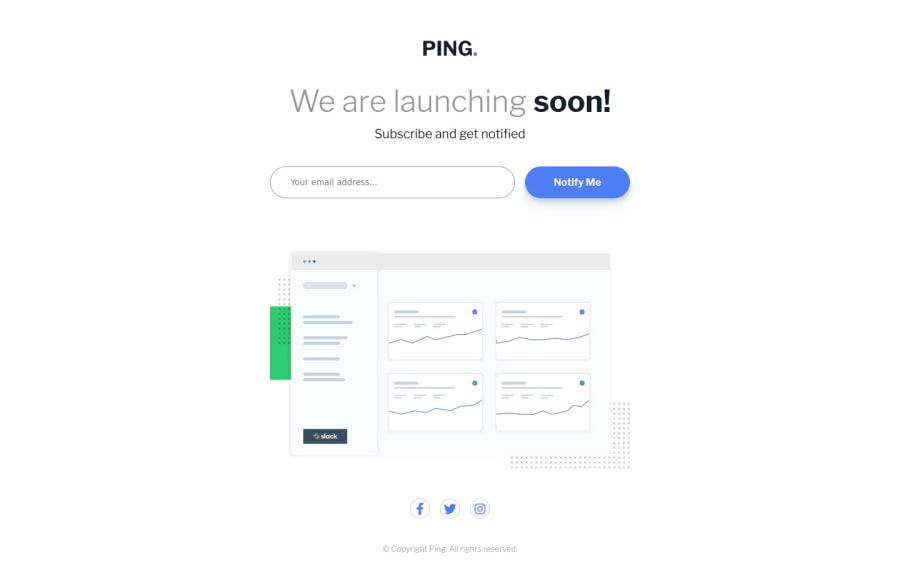
Submitted about 2 years ago
Ping Single Column Coming Soon (SASS + JS)
#sass/scss#accessibility
@LysitheaDarkKnight
Design comparison
SolutionDesign
Solution retrospective
Hello, I have finished this exercise
My first attempt at doing JavaScript for form validation. Generates a different message depending on the input being blank, invalid format or correct format which has a green color for both the message and the border-color.
Looking forward to how I can get with Javascript!
Thank you for reading, any feedback is appreciated!
Community feedback
Please log in to post a comment
Log in with GitHubJoin our Discord community
Join thousands of Frontend Mentor community members taking the challenges, sharing resources, helping each other, and chatting about all things front-end!
Join our Discord
