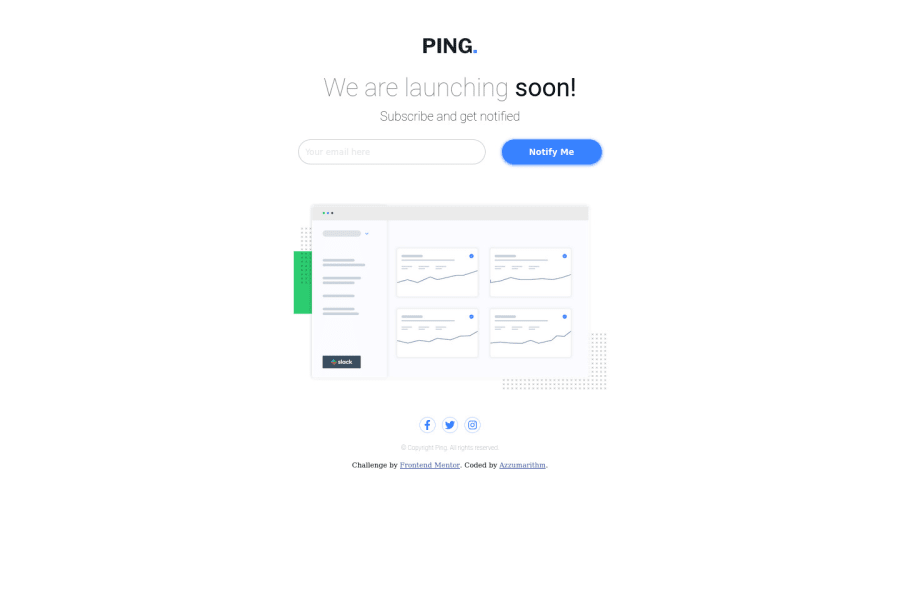
Submitted about 2 years ago
Ping single column coming soon page | HTML, CSS, JS
@Azzumarithm
Design comparison
SolutionDesign
Solution retrospective
first project using js, I learned something new about email validation. I appreciate any feedback.
Community feedback
Please log in to post a comment
Log in with GitHubJoin our Discord community
Join thousands of Frontend Mentor community members taking the challenges, sharing resources, helping each other, and chatting about all things front-end!
Join our Discord
