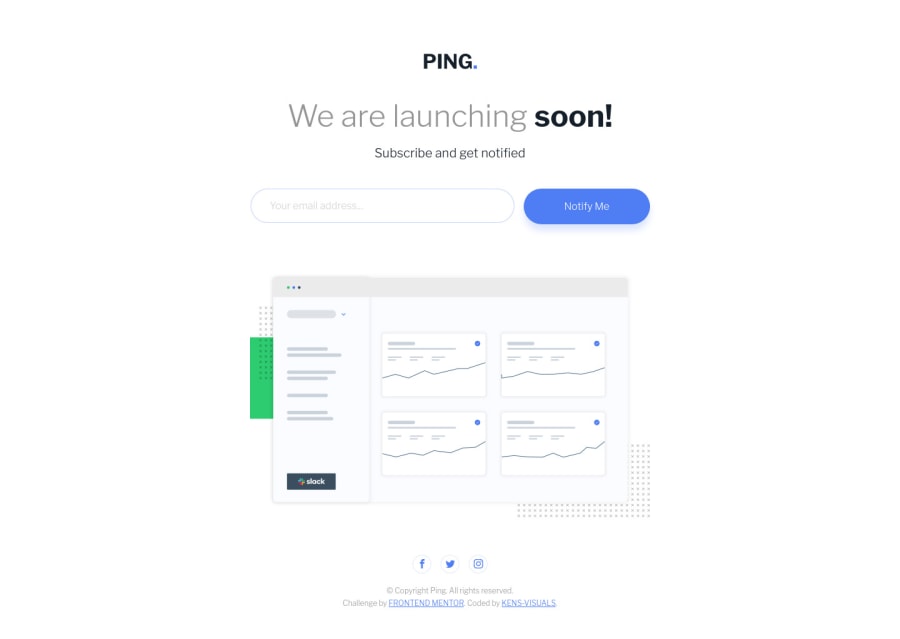
Submitted over 3 years ago
Ping Coming Soon Page with BEM, SCSS, and Vanilla JS
P
@kens-visuals
Design comparison
SolutionDesign
Solution retrospective
It was a fun and simple project, the layout was really easy to put together 🙃 I was already familiar with the functionality, it reminded me of Base Apparel project. So I didn't particularly learn anything new, but I definitely practiced a lot of things from the last project, specifically clamp(). I'm really excited about the new functions and properties that CSS is coming up with. I can't wait for subgrid to be available on all the browsers, so we can build layouts more easily.
Feel free to leave some feedback 👨🏻💻 Cheers 👾
Community feedback
Please log in to post a comment
Log in with GitHubJoin our Discord community
Join thousands of Frontend Mentor community members taking the challenges, sharing resources, helping each other, and chatting about all things front-end!
Join our Discord
