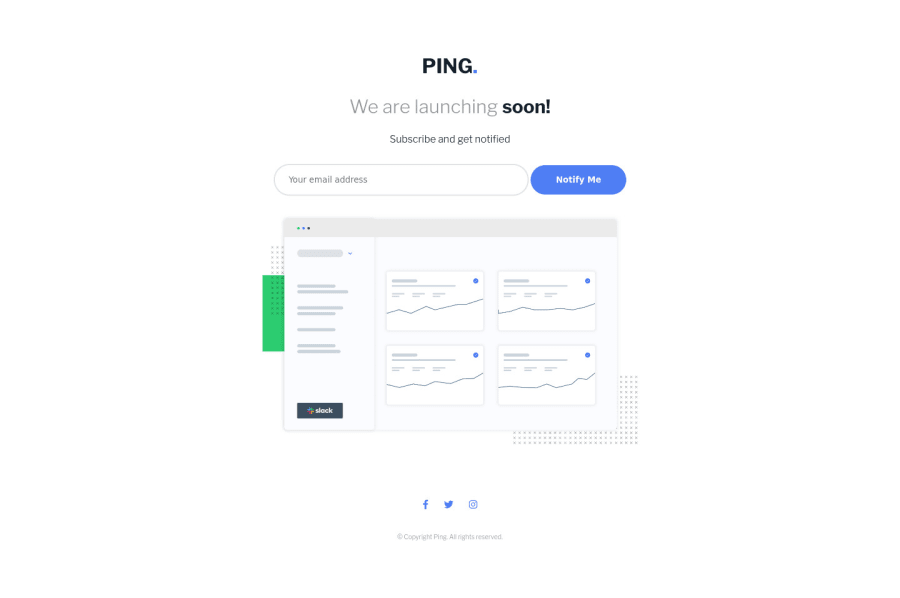
Design comparison
SolutionDesign
Solution retrospective
I am fairly sure that there are better ways to handle the email notification form - at least compares to what I did here, it was pretty bad I have to admit.
Please let me know how you guys tackle it, thanks!
Community feedback
Please log in to post a comment
Log in with GitHubJoin our Discord community
Join thousands of Frontend Mentor community members taking the challenges, sharing resources, helping each other, and chatting about all things front-end!
Join our Discord
