Submitted about 2 years agoA solution to the Ping single column coming soon page challenge
Ping Coming Soon Page
@avinno
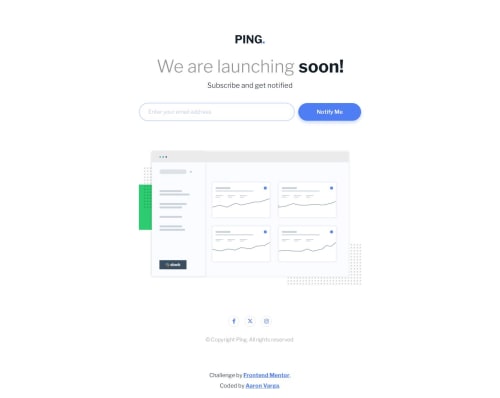
Solution retrospective
- So, I have not used JS with regard to window size due to normally being able to do this with CSS, but with this project, I felt it was necessary to meet the goals of the challenge. After the fact, I do believe I could have used flexbox with "order" CSS property or grid with similar to reconfigure where the error message showed up, but I continued on with JS and adding second mobile error message element to hide/show depending on the width of the screen. There are always multiple ways of tackling a project and elements of a project and I may do it differently in the future, but I was okay with testing my JS skills here even if some may say it was doable with CSS.
- Besides the above, I am sure of my code most everywhere else. No major/catastrophic concerns.
- No questions at this time!
Code
Loading...
Please log in to post a comment
Log in with GitHubCommunity feedback
No feedback yet. Be the first to give feedback on Aaron Varga's solution.
Join our Discord community
Join thousands of Frontend Mentor community members taking the challenges, sharing resources, helping each other, and chatting about all things front-end!
Join our Discord