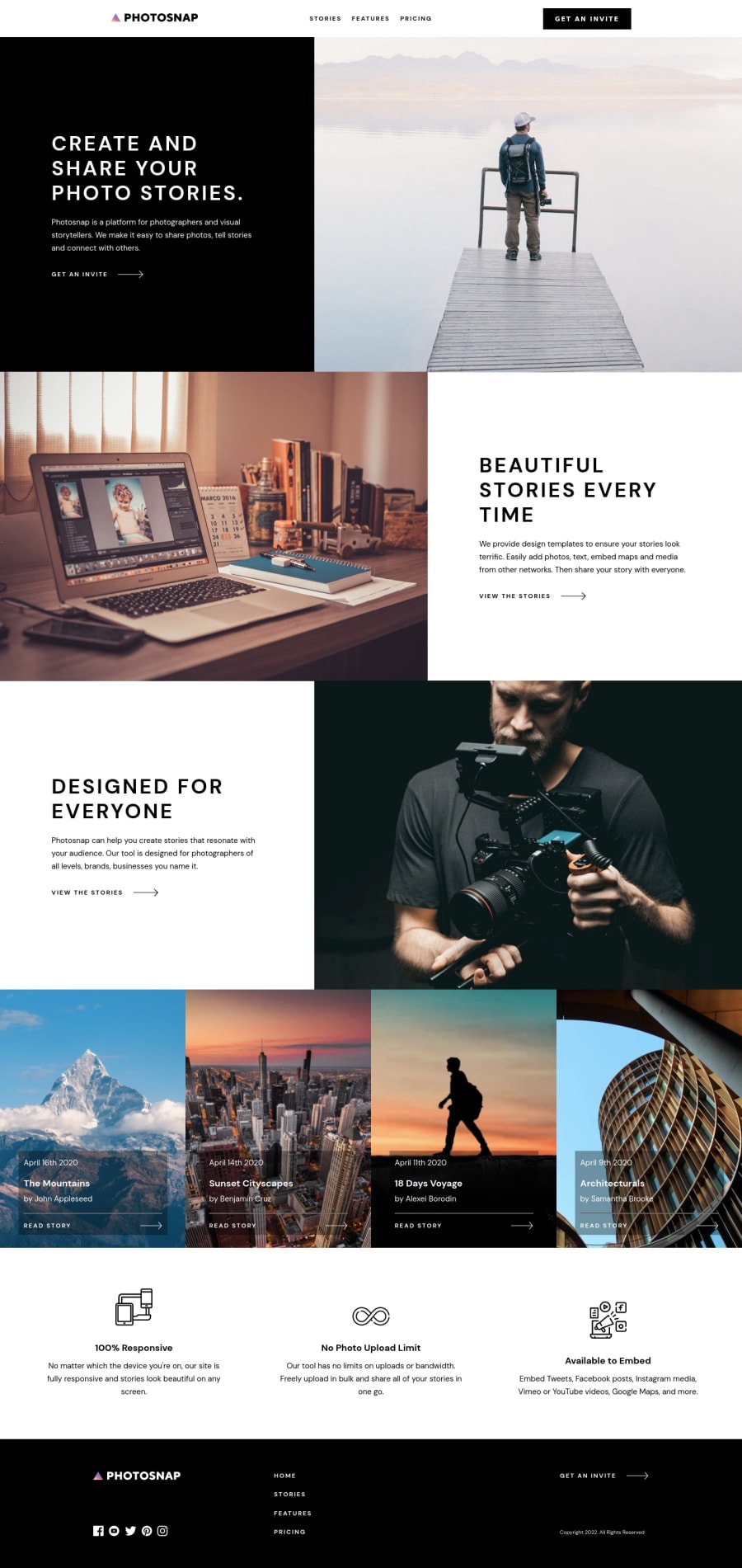
Submitted almost 3 years ago
PhotoSnap - Created with Angular - Includes extra functionality
#angular#bem#sass/scss#typescript
@ohermans1
Design comparison
SolutionDesign
Solution retrospective
Hey Frontend Mentor folk
I have completed another advanced challenge using my newfound Angular skills.
Overall, I really enjoyed this project and didn't have any major issues - but I felt it really stretched my skills.
I also added a little extra functionality, so that each photo on the story page can be clicked to open up more information about that photo/story - I didn't spend too long styling these extra pages, but let me know what you think.
As always, I would really appreciate any feedback!
Have an awesome day, happy coding!
Regards
Ollie
EST Time 20h | Actual Time 16h | WakaTime
Community feedback
Please log in to post a comment
Log in with GitHubJoin our Discord community
Join thousands of Frontend Mentor community members taking the challenges, sharing resources, helping each other, and chatting about all things front-end!
Join our Discord
