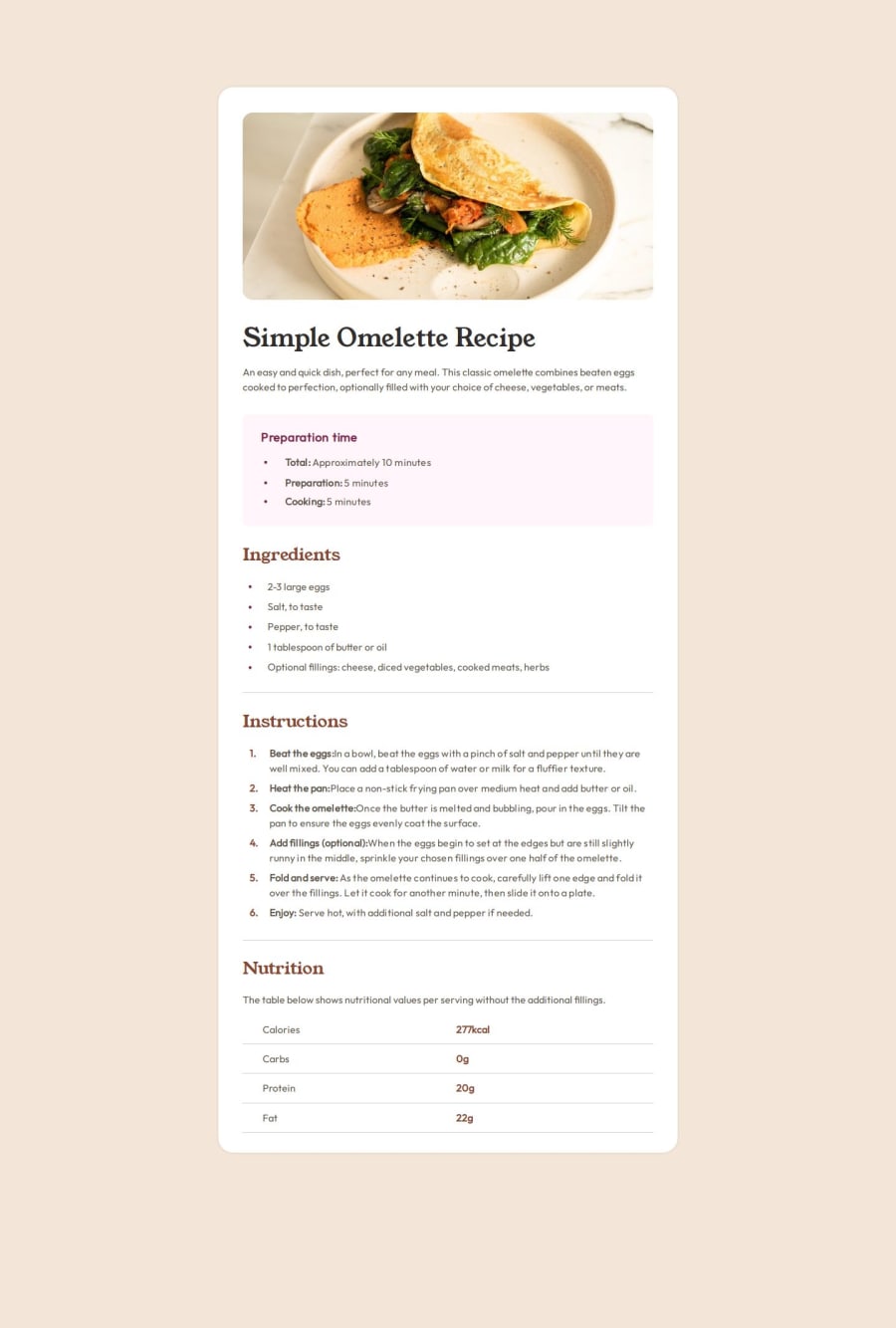
Design comparison
Solution retrospective
I’m most proud of successfully creating a responsive recipe page using HTML and CSS. I designed the layout, incorporated fonts, and ensured it displays well on various devices.
Next time I would like to try coding the page with Tailwind CSS. Overall, I’m proud of my achievement, but I’m always eager to learn and enhance my skills.
What challenges did you encounter, and how did you overcome them?I take pride in successfully creating a responsive recipe page using HTML and CSS. Furthermore, I intend to explore CSS preprocessors such as Sass to optimize my stylesheets and ensure easier maintenance. In summary, I feel a sense of accomplishment, yet I remain committed to continuous learning and skill improvement.
What specific areas of your project would you like help with?If there are any opportunities to enhance the semantics of my code (such as using more appropriate HTML elements), I’d love to learn more. Also I’d like assistance in making my page more accessible. Suggestions for adding ARIA attributes, improving keyboard navigation, and enhancing alt text for images would be great.
Community feedback
- @TheEdaL06Posted about 1 year ago
You have a perfect code, it will help me to correct mine a lot.
Marked as helpful1 - @amina-refikPosted about 1 year ago
hi,
excellent job 👏.
To enhance the semantics of your code, consider adding an <article> tag for your recipe. This tag defines it as "a self-contained piece of content that can be reused or distributed independently." In a web page with multiple recipes, each recipe should be enclosed within an <article> tag.
As a suggestion to remove the last line in your table, you could use the CSS pseudo-class :not(:last-child):
.nutrition-value:not(:last-child) p { border-bottom: 1px solid #ccc; /* Use the color specified in the style guide: var(--LightGrey) */ }Just a small detail: there are some missing word spaces.
Keep up the good work!
Marked as helpful0
Please log in to post a comment
Log in with GitHubJoin our Discord community
Join thousands of Frontend Mentor community members taking the challenges, sharing resources, helping each other, and chatting about all things front-end!
Join our Discord
