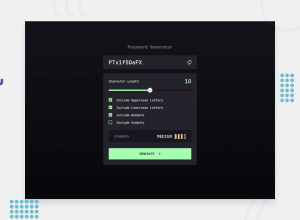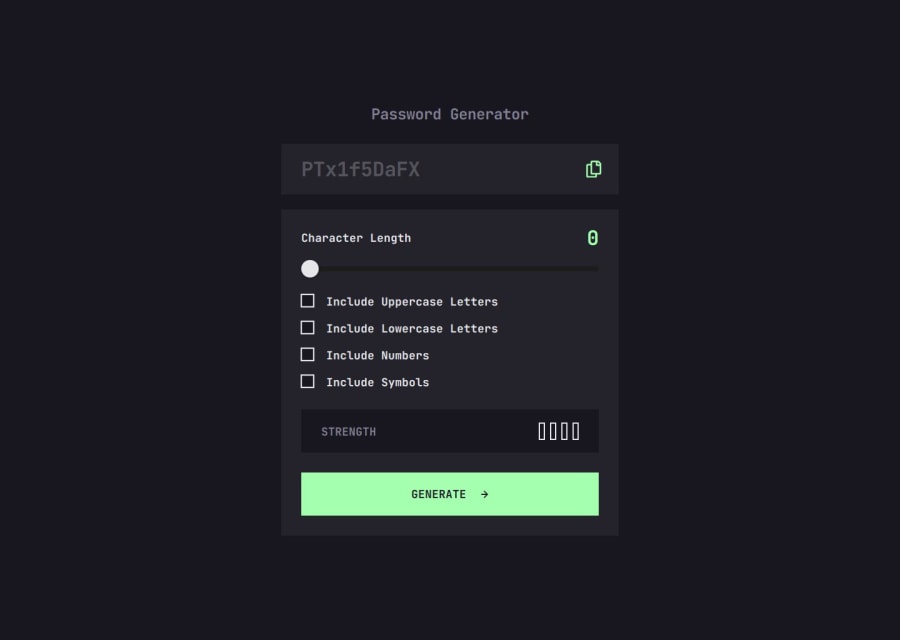
Design comparison
Solution retrospective
I am proud of the fact that I was able to do and finish this project. When I started the project, I didn't think it was that hard, but I procrastinated because I didn't know where to start. It took me two weeks to finally convince myself I could do it, and I finally started it. So next time, I will stop doubting myself and just start, and if I get stuck, I can always ask for help.
What challenges did you encounter, and how did you overcome them?My biggest challenge was starting the project, but once I began to, it wasn't too hard to figure out. I was stuck on the logic part of the code. I ended up getting some practice by writing functions and solving problems on codewars.com. I also got some practice using the Dom. After I got some practice, I got back and was able to accomplish it.
What specific areas of your project would you like help with?I want to get more practicing using the Dom and writing functions. I'm getting better at CSS, but I still want to get practice on some of the input styles and animations.
Community feedback
- @ChamuMutezvaPosted 4 months ago
Hi Hector Ramirez
I have gone through your project, here are my observations
- it is very important to use semantic elements always, that makes you site accessible with little or no additional code. This
<div class="icon-container flex">contains an icon which is used to copy the generated password. Using an image as an interactive element is not advisable as that will be a source of confusion to assistive technology users and secondly the image will require a lot more code to make it accessible to keyboard users. Wrap the icon with a button element and add text in a span that has thesr-onlyclass , so that the text can be visually hidden but available to assistive technology users. - I tried to generate a password but nothing is happening. You need to debug your Js
Marked as helpful1P@hectorlil48Posted 4 months ago@ChamuMutezva Hello Chamu, I didn't realize it wasn't working. But I just fixed it. I had changed a class for my styles but forgot to change it in Javascript, which was causing it not to work. I also add the SVG image inside a button tag for better accessibility.
0 - it is very important to use semantic elements always, that makes you site accessible with little or no additional code. This
Please log in to post a comment
Log in with GitHubJoin our Discord community
Join thousands of Frontend Mentor community members taking the challenges, sharing resources, helping each other, and chatting about all things front-end!
Join our Discord