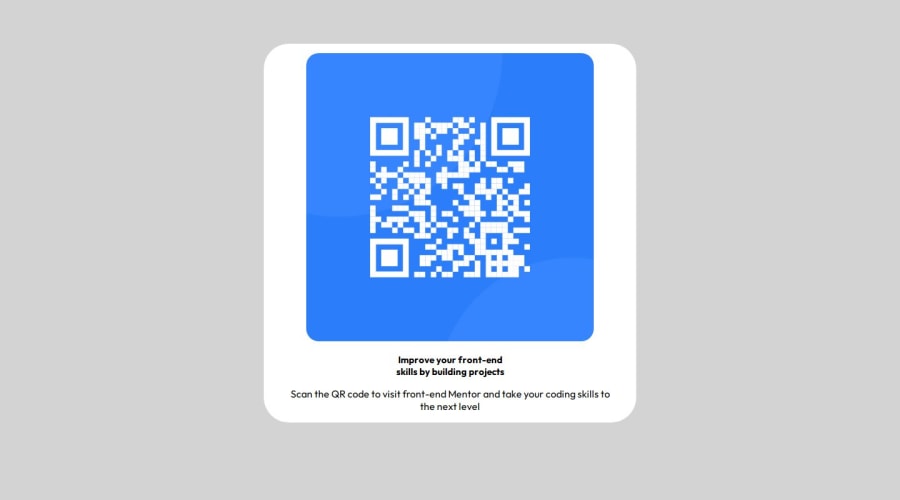
Submitted about 1 year ago
Pagina com QRCODE feito com html e css
@Michaelrodriguesds
Design comparison
SolutionDesign
Solution retrospective
achei dificil faze os aliamentos . ainda tenho um pouco de duvidas em faze alinhamentos e posiciona elementos em alguns lugares da tela ai tenho que realiza pesquisas de como faze. duvidas sobre melhores praticas , acredito que nao tenho .. estou no inicio vou pratica mais para obter o dominio e nao ter que recorre a pesquisas para coisas basicas.
Community feedback
Please log in to post a comment
Log in with GitHubJoin our Discord community
Join thousands of Frontend Mentor community members taking the challenges, sharing resources, helping each other, and chatting about all things front-end!
Join our Discord
