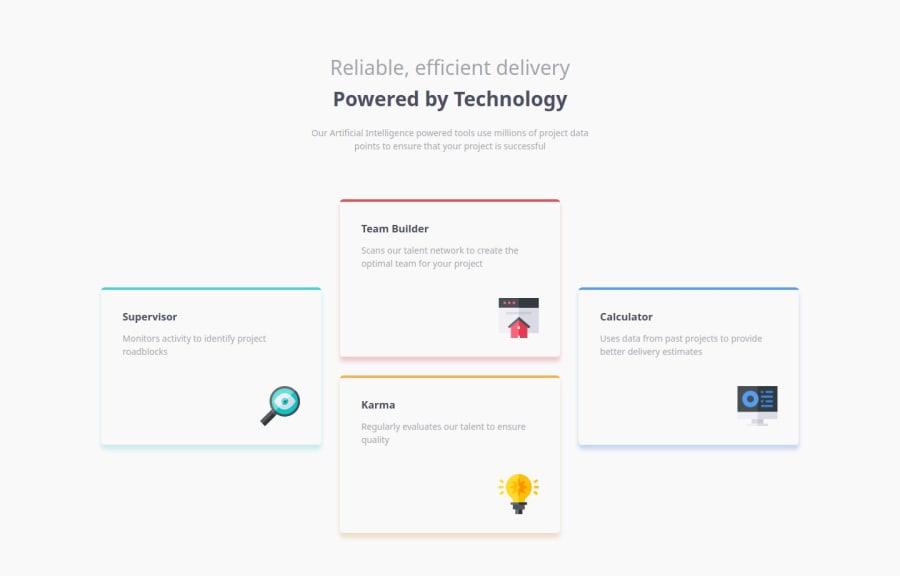
Page with 4 adaptive function cards (HTML, CSS, JS)
Design comparison
Solution retrospective
I finally started getting cozy with CSS Grid. I used to be all about Flexbox like it was my safety blanket, but now Grid and I? We’re pretty tight. Less “wait, what?” moments and more “I got this.”
What challenges did you encounter, and how did you overcome them?So, I’ve been messing around with JavaScript lately, and honestly, it's like giving my site a shot of espresso—it’s all animated and interactive now! No more boring static pages, everything’s moving and grooving, making the whole thing look way more legit.
Oh, and I learned how to throw in modal windows like a pro. Seriously, it’s a game-changer—especially for mobile users. Pop-ups have never been so satisfying.
What specific areas of your project would you like help with?I’d love some advice on optimizing my code. I'm looking to make it cleaner and faster. If you have any tips for writing concise, efficient code that performs better, I’m all ears! And hey, any other advice is more than welcome, because there’s no such thing as too much improvement!
Community feedback
Please log in to post a comment
Log in with GitHubJoin our Discord community
Join thousands of Frontend Mentor community members taking the challenges, sharing resources, helping each other, and chatting about all things front-end!
Join our Discord
