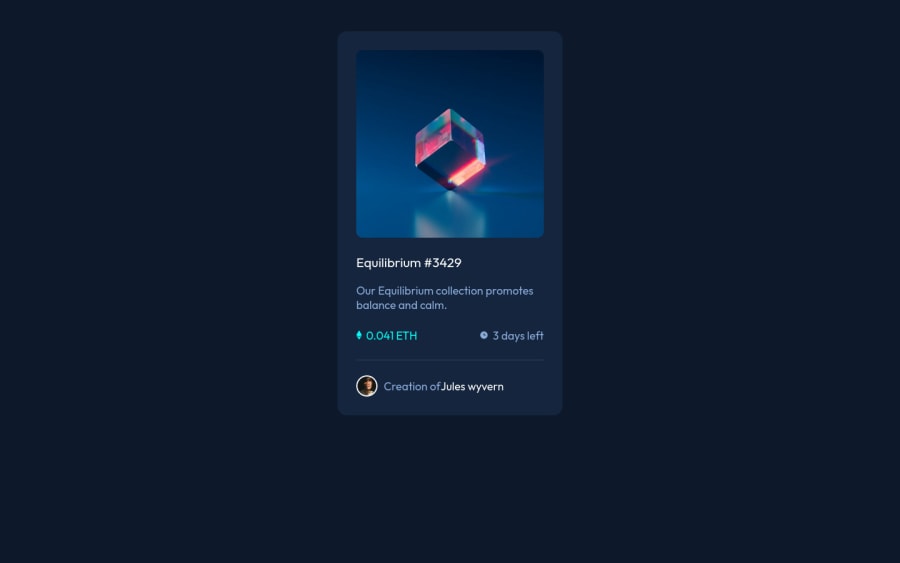
Design comparison
SolutionDesign
Solution retrospective
Couldn't figure out how to change the icon color to white, tried using color, still didnt work.
Also couldn't figure out how to add space in span.....error = >ofjules wyvern>
Community feedback
Please log in to post a comment
Log in with GitHubJoin our Discord community
Join thousands of Frontend Mentor community members taking the challenges, sharing resources, helping each other, and chatting about all things front-end!
Join our Discord
