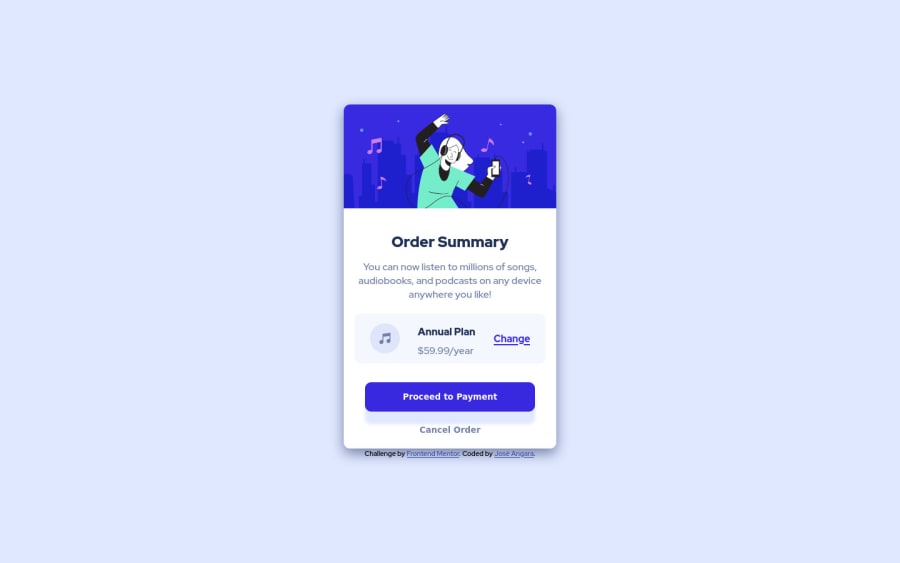
Design comparison
Solution retrospective
¿Is my use of semantic HTML tags correct? ¿How can I improve my control of svg files?
Community feedback
- @tamiribeiroPosted almost 3 years ago
Hello there! Nice work done here. I think I can give you some tips about HTML tags tho. Thinking about better accessibility, all your content (everything that's inside your <container>) should be also inside a <main> tag. Besides that <article> it's not the better option here. A <article> tag specifies independent, self-contained content, and since everything is a simple card, maybe a <div> with a class would be more semantic. Here's something that might make it easier to understand: https://www.w3schools.com/tags/tag_article.asp. Your page also should have a level-one heading, so <h1>Order Summary</h1>. And I think your attribution would be more semantic inside a <footer> tag 😊
Marked as helpful1@JoseAngaraPosted almost 3 years ago@tamiribeiro Thank you for your advices, I'll do my best in the next challenges :)
0
Please log in to post a comment
Log in with GitHubJoin our Discord community
Join thousands of Frontend Mentor community members taking the challenges, sharing resources, helping each other, and chatting about all things front-end!
Join our Discord
