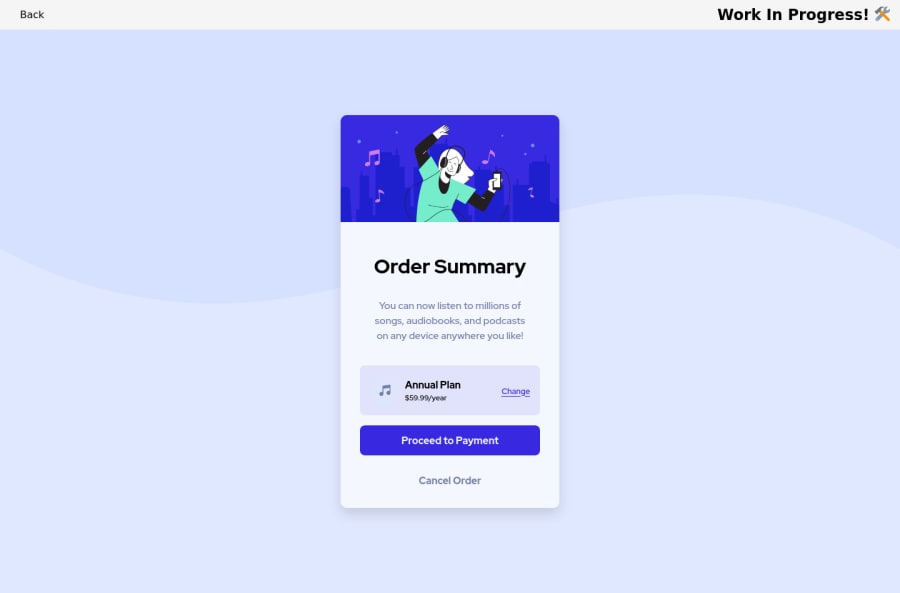
Submitted almost 2 years ago
Order Summary using Solid JS, CSS Modules, Flexbox, and Grid
#solid-js
@Brian-Pob
Design comparison
SolutionDesign
Solution retrospective
Adding and styling the click animation for the buttons was fun. It consists of three parts:
- Changing element scale on hover and click
- Setting the drop-shadow and box-shadow on hover and click
- Adding a transition for each
[Update 2023-03-05]
I updated the code for this challenge to use an h1 tag as recommended by a Frontend Mentor user.
Community feedback
Please log in to post a comment
Log in with GitHubJoin our Discord community
Join thousands of Frontend Mentor community members taking the challenges, sharing resources, helping each other, and chatting about all things front-end!
Join our Discord
