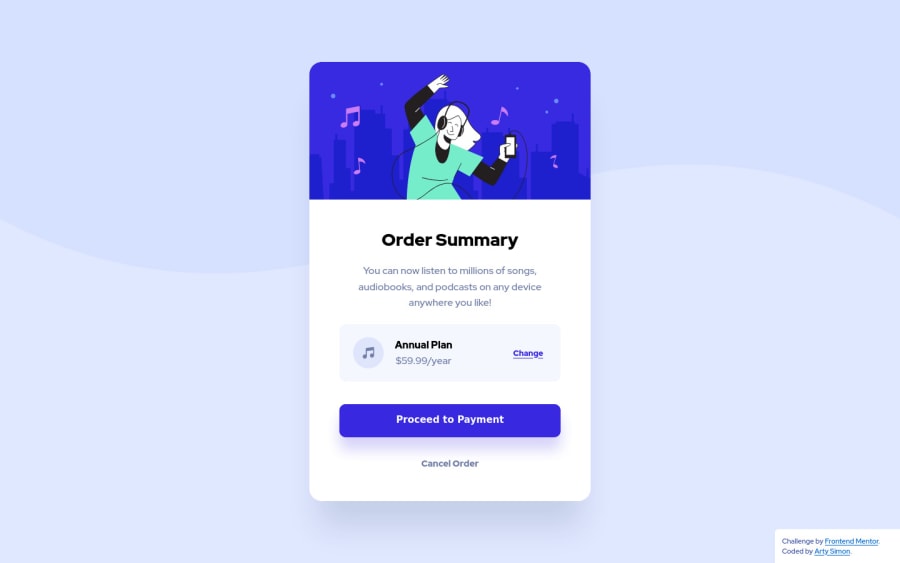
Design comparison
Solution retrospective
Hello,
Another challenge done. Something I did learn is that hsl(value, value%, value%, 1) can take a 4th value for opacity. I usually converted hsl value to rgba.
For the purple ish active color and box shadow, I took the bright-blue color and reduced opacity. But because bright-blue hsl values were duplicated 3 times in my code I wanted to dry(don't repeat yourself) it up.
Wrote a sass function but didn't work when I applied it to a custom property. No errors. If anyone has any thoughts on it?
@function brightBlue($opacity: null) {
@if ($opacity) {
@return hsl(245, 75%, 52%, $opacity);
} @else {
@return hsl(245, 75%, 52%);
}
}
:root {
--bright-blue: brightBlue();
}
Happy coding!!
Community feedback
Please log in to post a comment
Log in with GitHubJoin our Discord community
Join thousands of Frontend Mentor community members taking the challenges, sharing resources, helping each other, and chatting about all things front-end!
Join our Discord
