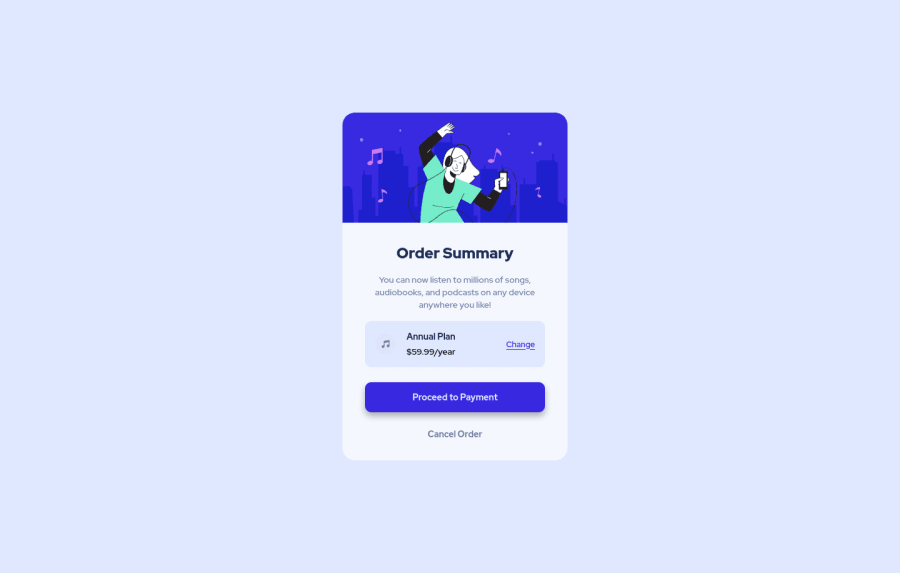
Design comparison
SolutionDesign
Community feedback
- @ChamuMutezvaPosted almost 3 years ago
An anchor element cannot be nested within a button or vice-versa. On the second point, it looks like it is an anchor element instead of a button
Marked as helpful1 - @ChamuMutezvaPosted almost 3 years ago
Nice work Darren.
For the buttons and the anchor:
<a href="#">Change</a>, what do you think , selecting this change link/button does? It appears as if the button has to open maybe a form so that you can make some changes. If that is correct then that has to be a button<button class="pay">Proceed to Payment</button>, on this one , this maybe be a navigation to the Payment page .
Well if you have some suggestions on the buttons let me know
Happy coding
Marked as helpful1@wongd-hubPosted almost 3 years agoThank you, @ChamuMutezva!
Great point on the
<a>tag best being a<button>, I'll have to pay closer attention to what each component should be doing in the future.As to your second point; did you mean that the button should perhaps have a
hrefattribute since its purpose is to link to something?Thank you again!
0
Please log in to post a comment
Log in with GitHubJoin our Discord community
Join thousands of Frontend Mentor community members taking the challenges, sharing resources, helping each other, and chatting about all things front-end!
Join our Discord
