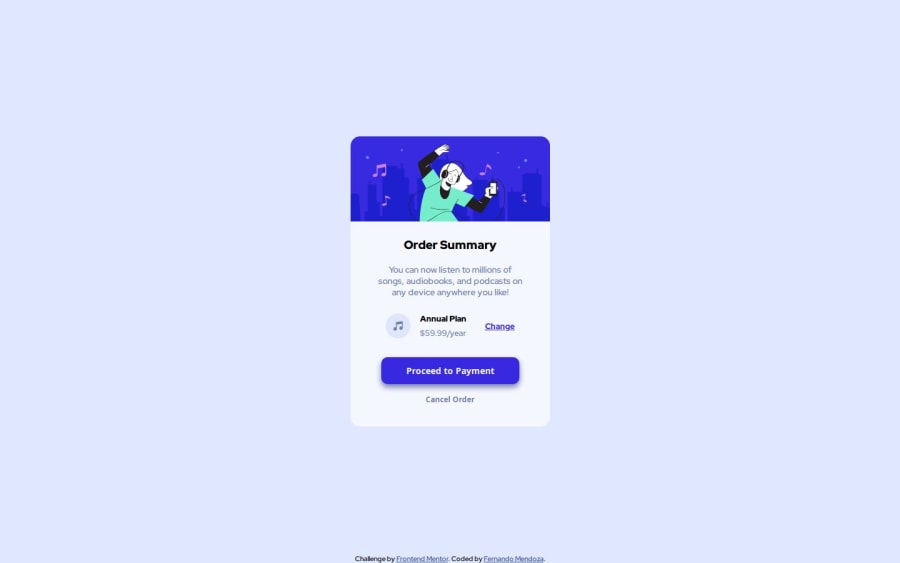
Order summary component using CSS Flexbox
Design comparison
Solution retrospective
All feedback is welcome, thanks =).
Community feedback
- @NaveenGumastePosted over 2 years ago
Hello Fernando Mendoza ! Congo 👏 on completing this challenge
Let's look at some of your issues, shall we:
- There is img for background too the "Wave" add it through the Css
Here is how to add👇
background-image: url("add the file location here"); background-repeat: no-repeat; background-size: contain;-
I think you forgot the to add "music img" before the "annual plan" text
-
add
shadowto the button and thecolorof that is same as the button color.
happy Coding😀
Marked as helpful0@whiteknight-devPosted over 2 years ago@Crazimonk thanks, I am going to check those issues 😀
1 - @denieldenPosted over 2 years ago
Hi Fernando, I took some time to look at your solution and you did a great job!
Also I have some tips for improving your code:
- use
imgelement notheadertag for the image of card - remove all unnecessary code, the less you write the better as well as being clearer: for example the
sectioncontainer of image - try to add a little
transitionon the element with hover effect - instead of using
pxtry to use relative units of measurement -> read here -For add the top image in the background just put more specific background properties to the body:
background: url("../img/pattern-background-desktop.svg") no-repeat top center; background-size: contain; background-color: #e0e8ff;Overall you did well :)
Hope this help and happy coding!
Marked as helpful0@whiteknight-devPosted over 2 years ago@denielden thank you very much, I am going to apply those changes =).
1 - use
Please log in to post a comment
Log in with GitHubJoin our Discord community
Join thousands of Frontend Mentor community members taking the challenges, sharing resources, helping each other, and chatting about all things front-end!
Join our Discord
