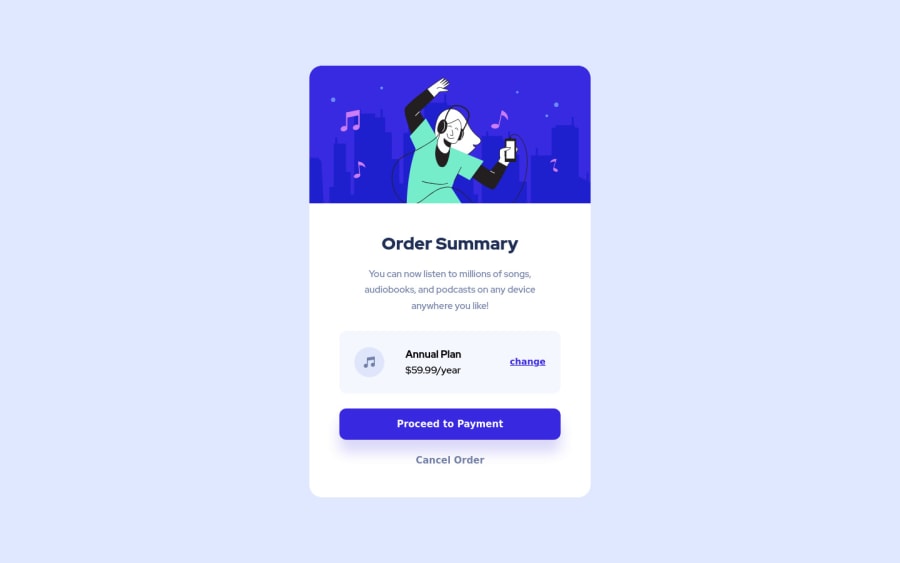
Submitted over 3 years ago
Order Summary Component Main with HTML and CSS
@MarlonPassos-git
Design comparison
SolutionDesign
Solution retrospective
I particularly don't know how to improve this project even more, my biggest doubt is regarding the git-hub, there I use a gif for the best experience, but I don't know where I should put the .gif file Should I host the file? But I couldn't find a good free place to host big gifs without losing quality I see that some sizes I can't reproduce like the photo, there is a tool for those of us who don't have the pro to know the exact spacing size of each element
Community feedback
Please log in to post a comment
Log in with GitHubJoin our Discord community
Join thousands of Frontend Mentor community members taking the challenges, sharing resources, helping each other, and chatting about all things front-end!
Join our Discord
