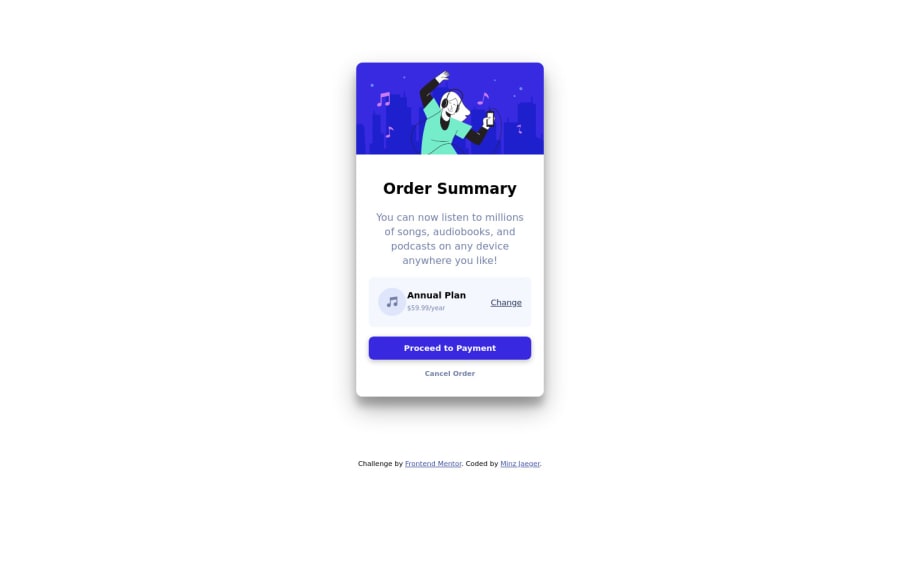
Design comparison
Solution retrospective
What did you find difficult while building the project? I need to learn more about flex and practice
Which areas of your code are you unsure of? still not sure of positioning my elements, need to practice grids and flex more.
Do you have any questions about best practices? nope
Community feedback
- @Natalia912Posted over 2 years ago
hey! you are doing great. if you want to get rid of accessibility issues you could change your div.card element to main.card element. the other thing is to always use h1 tag in your solutions, so I would recommend to change your h4 tag to h1.
in your CSS i'd suggest make following changes:
in .card i'd change height property to fit-content so it wouldn't cut the bottom of your card
in .body i'd use flex and justified and aligned your card to center and add height property set to 100vh. you don't need to use margin in this case
Marked as helpful1@JaegerGBPosted over 2 years ago@Natalia912 Thankyou! appreciate your feedback & help! <3 And I've changed the code according to your recommendation :D
0
Please log in to post a comment
Log in with GitHubJoin our Discord community
Join thousands of Frontend Mentor community members taking the challenges, sharing resources, helping each other, and chatting about all things front-end!
Join our Discord
