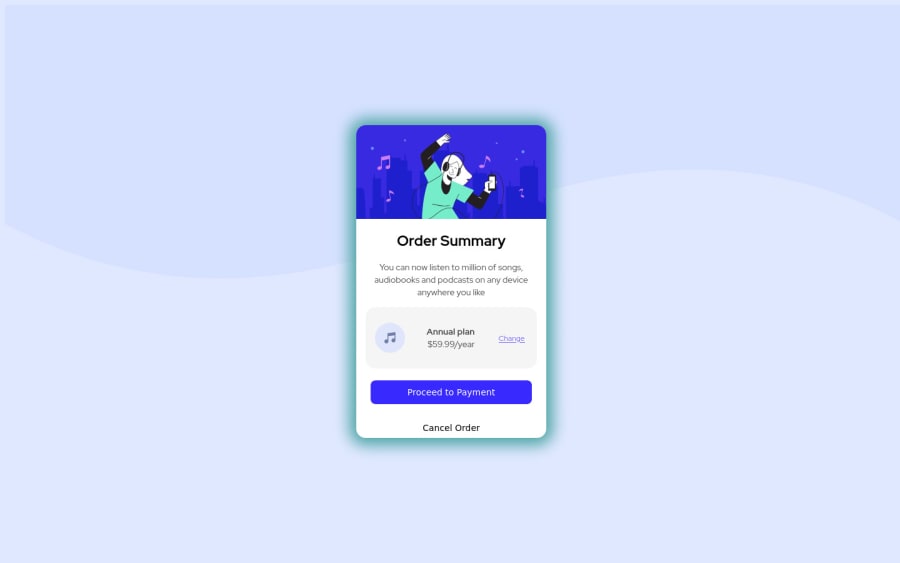
Design comparison
SolutionDesign
Solution retrospective
Hello mentors. This is my Day 5 of leaning html and CSS and I really enjoyed doing this challenge with some custom features inside. Hope the community will like it ! I guess i didn't put the right font family or it was just my browser . Please suggest any improvements
PS : I loved the hover effects and transitions :D
Community feedback
Please log in to post a comment
Log in with GitHubJoin our Discord community
Join thousands of Frontend Mentor community members taking the challenges, sharing resources, helping each other, and chatting about all things front-end!
Join our Discord
