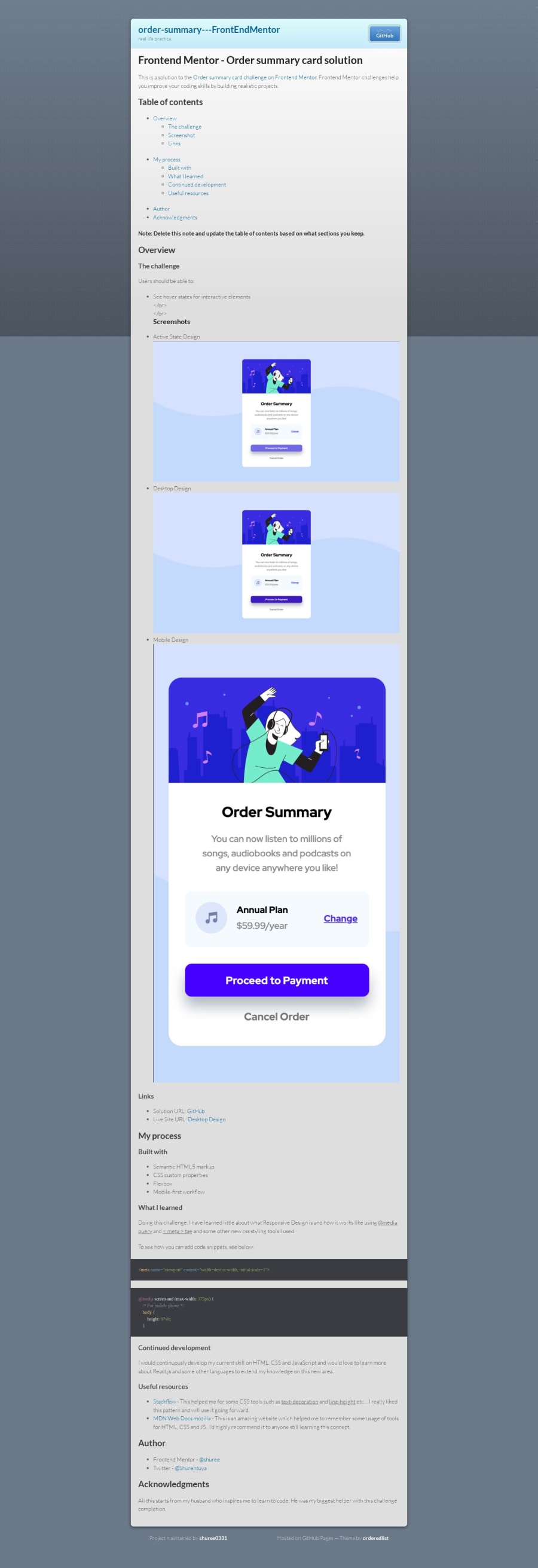
Design comparison
Solution retrospective
The project overall was ok, I was struggling at some point, so I had to look at some tutorial in order to complete it. I did wrote the code according to the tutorial, but did not copied the code by pressing the command to copy and paste. I am currently struggling with Git, as I dont know how to host the project live on the internet. I have followed all the steps provided by the link provided by FrontEnd mentors, but still, I cant find the live url. I have added the code in the GitHub Desktop, but after that, I don`t know how to run in on a browser with a valid URL. I have tested the component, on Visual Studio Code live server, and it works great there. Can somebody please further explain me how to get the link for the live preview, so I can follow the procedure and attach the link in my future projects? I am new to Fornt End mentor, and this is my first project.
Community feedback
Please log in to post a comment
Log in with GitHubJoin our Discord community
Join thousands of Frontend Mentor community members taking the challenges, sharing resources, helping each other, and chatting about all things front-end!
Join our Discord
