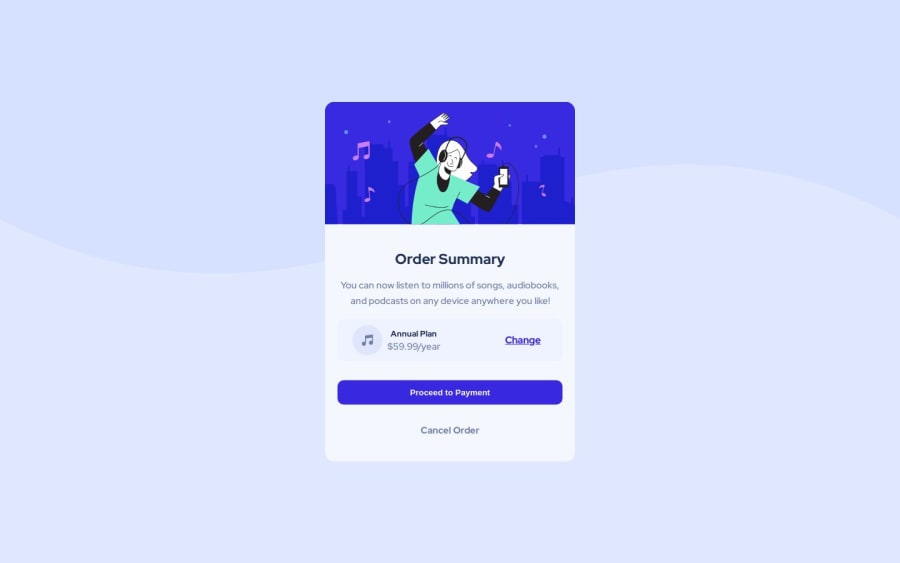
Design comparison
Solution retrospective
I think that i have some problems with box which have the annual price and icon and change link. this problem raise when the width is under 500px. I hope to here what i should do to prevent this problem form raising.
Community feedback
- Account deleted
Hi there!! ✌️, I can see that your view in mobile colapse.
This bugs is very easy to fix. 😄
Let me show you... In your
<div class="container"></div>tag, add thewidth: 90%;property..container { width: 90%; // Add this position: absolute; top: 50%; left: 50%; transform: translate(-50%, -50%); max-width: 400px; }And that's it to fix it!! ✅
Happy coding!! 🙃
Marked as helpful0@AhmedAbdalazeem49Posted about 1 year agoThanks a lot it was beneficial when I added width:90% it works better. @FLCHRIS
0 - @zoedarkweatherPosted about 1 year ago
Hi! I see what you mean about the box with the price, but I think it's really that the whole flex container is collapsing on mobile. In your media query, I'd either do something to set a min-width on your flex container, or the better solution is probably to set your flex items to flex:0 so they don't shrink. Hope this is helpful!
Marked as helpful0@AhmedAbdalazeem49Posted about 1 year agoThx a lot it is very helpful.@zoedarkweather
1
Please log in to post a comment
Log in with GitHubJoin our Discord community
Join thousands of Frontend Mentor community members taking the challenges, sharing resources, helping each other, and chatting about all things front-end!
Join our Discord
