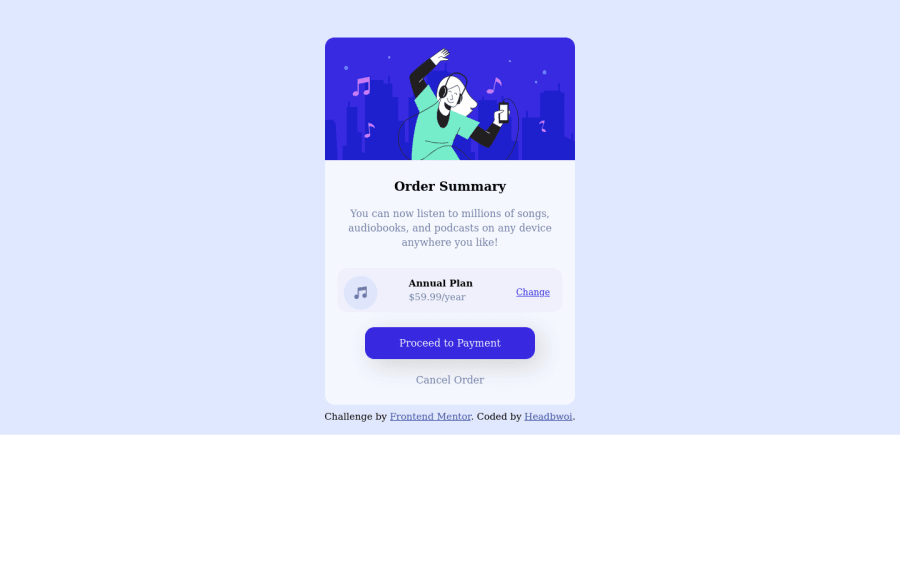@denielden
Posted
Hi Headbwoi, I took some time to look at your solution and you did a great job!
Also I have some tips for improving your code:
- remove all
marginfrommain .container .rowclass because with flex they are superfluous - use flexbox to the body for center the card
- after, add
min-height: 100vhto body because Flexbox aligns child items to the size of the parent container - try to add a little
transitionon the element with hover effect - For add the top image in the background just put more specific background properties to the body:
background: url("../img/pattern-background-desktop.svg") no-repeat top center;
background-size: contain;
background-color: #e0e8ff;
Overall you did well :)
Hope this help and happy coding!
Marked as helpful
@xeuxdev
Posted
@denielden Thanks so much 😊