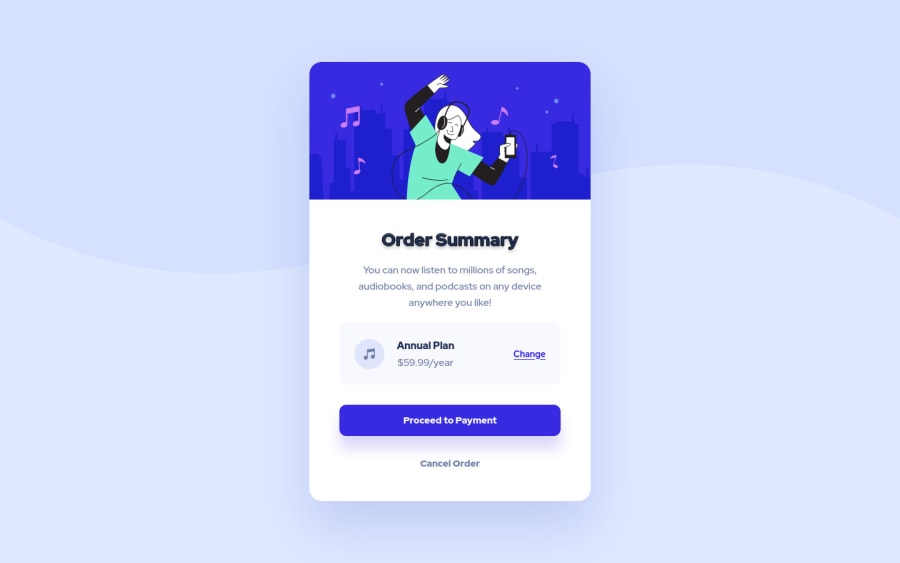
Responsive Order summary / flexbox positioning/ CSS and HTML / FIGMA
Design comparison
Solution retrospective
This challenge is very similar to the last one I did in Front End Mentor, but with a few more challenges, i.e. how to adjust the background image on the screen, the square appearance of the shadow on the card using box shadown, needing to use the filter: drop-shadow() and the title stroke, which I managed to implement only using -webkit-text-stroke.
This time I had the design model available in Figma, and as I had no experience with the tool, it took a little longer than it really looked, but the result was satisfactory, I was able to follow the model almost 100%.
I'm getting used to flexbox positioning, I'm still starting my studies with the CSS Grid, I'll use it in the next challenges.
I need to improve the responsiveness and the media queries I use, but I haven't delved too deeply into the subject yet.
Community feedback
Please log in to post a comment
Log in with GitHubJoin our Discord community
Join thousands of Frontend Mentor community members taking the challenges, sharing resources, helping each other, and chatting about all things front-end!
Join our Discord
