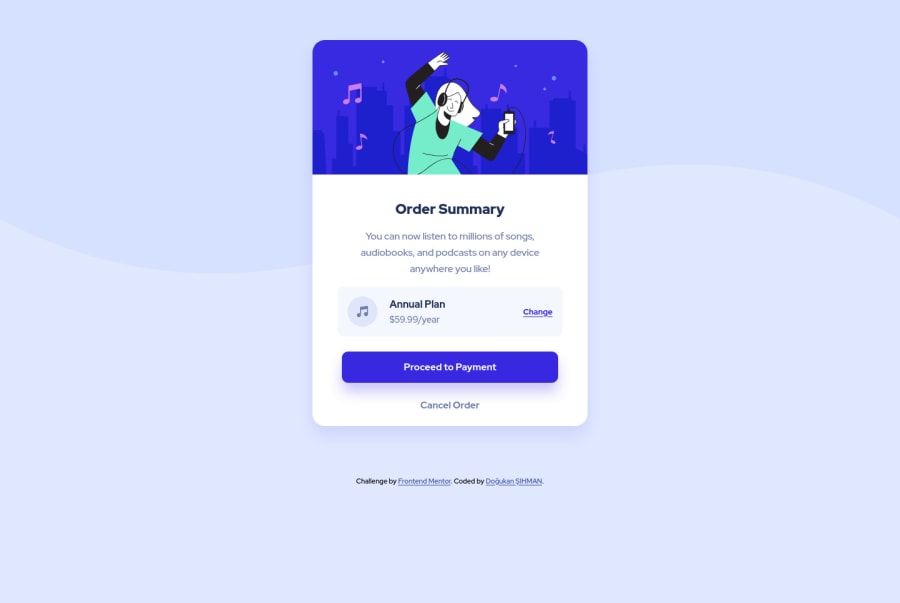
Design comparison
SolutionDesign
Solution retrospective
Hi there again! Sorry for the inconvenience. I made a mistake back then and it wasn't showing the right solution. I can say that I'm new around here, and can't spare much time for challenges but I'm trying my best. I've asked it before but gotta ask it again. How do you guys keep yourself motivated on coding knowledge? I feel like I'm really slow and couldn't learn much. And I know that I've wasted my time watching videos over and over and not doing many challenges, and frontendmentor's challenges are the best practice for overcoming this issue.
Community feedback
Please log in to post a comment
Log in with GitHubJoin our Discord community
Join thousands of Frontend Mentor community members taking the challenges, sharing resources, helping each other, and chatting about all things front-end!
Join our Discord
