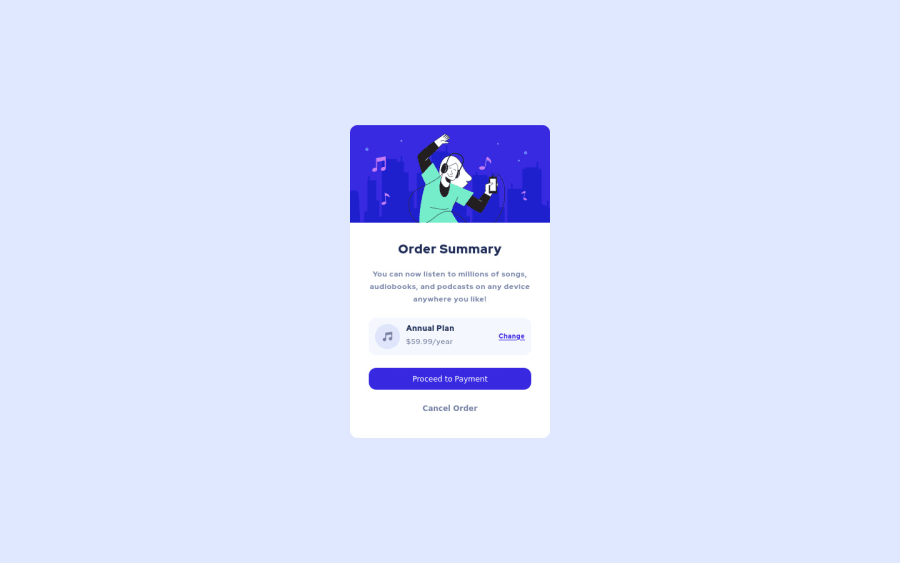
Submitted almost 2 years ago
Order Summary Card Component Project build using CSS Grid and Flexbox
@ElhabibTOUAOUA
Design comparison
SolutionDesign
Community feedback
- @HassiaiPosted almost 2 years ago
You forgot to give the body a background-image, with a background-size of contain a background-repeat of no repeat.
In the media query you have to change the background-image
Use the colors that were given in the styleguide.md found in the zip folder you downloaded.
You forgot to give .btn-confirm a box-shadow.
Hope am helpful.
Well done for completing this challenge. HAPPY CODING
0 - @rostyslav-nazarenkoPosted almost 2 years ago
Hi! Great solution
There're issues to resolve and a few suggestions
- HTML
altattribute should describe the image or its function, and be empty if is only decorative.alt="Card Hero Image"gives no information. Don't use word image inalt, screen readers will readimgas Image, Card Hero Image. The same with the music icon.
- CSS
- I wouldn't recommend splitting CSS into three files, especially in such a small project. The server will have to make additional requests to fetch each file. Look at Sass/SCSS for this.
- Don't use this trick
html {font-size: 62.5%;}. Read this article for more detailed information. - Setting
max-width: 144rem; margin: 0 auto;to.containermakes no sense as it does nothing. - Font size is too small, in the style-guide.md body text is 16px
- Use resets, like displaying images as block elements, and most important making buttons inherit
fontfrom parent elements becausefont-familyis right now set to defaultArial
Keep coding!👍
0 - HTML
Please log in to post a comment
Log in with GitHubJoin our Discord community
Join thousands of Frontend Mentor community members taking the challenges, sharing resources, helping each other, and chatting about all things front-end!
Join our Discord
