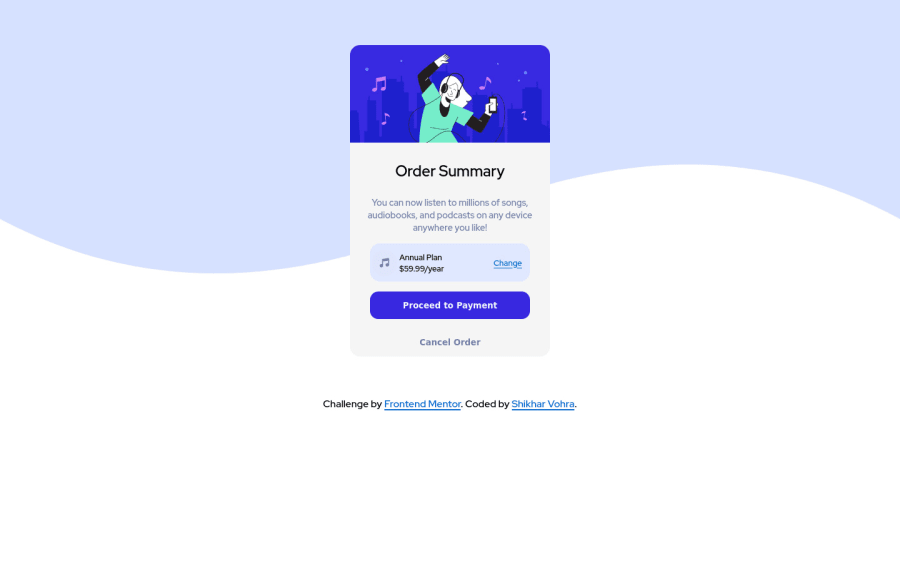
Design comparison
Solution retrospective
Hi, this is my solution to the Order Review webpage challenge, please take a look. Any general feedback would be appreciated. The following are the main problems I faced, 1 - How to lighten a colour given its hsl, other than just directly using VS code features 2 - Should the main font size also be changed when going from web to mobile, as I have done it, and it did make things slightly better. Answers to these would be highly appreciated Thanks
Community feedback
- @darryncodesPosted almost 3 years ago
Hi Shikhar,
You can adjust the 'L' in HSL.
This is a really useful HSL calculator and a thorough guide.
This is a helpful guide on font-size and a best practice for which units to use.
I hope that helps!
Marked as helpful1 - @idesmarPosted almost 3 years ago
Hi Shikhar! I hope you had fun with your first challenge on Frontend Mentor.
Regarding your questions:
-
How to lighten colors using HSL? The easiest would be to adjust the third value which pertains to lightness. HSL stands for Hue, Saturation and Lightness. There are other ways like
filter: brightness()but the first option would be enough in most cases. -
Font-size change when on mobile? In almost all cases, yes, unless specified by the design. You don't want to have large fonts on mobile where the user has to scroll more just to read a few lines of text. You did great in adjusting the font.
Regarding accessibility issues, you may want to look into using container tags like
<header><main><section><article>and<footer>. MDN is always a good source.Marked as helpful1 -
Please log in to post a comment
Log in with GitHubJoin our Discord community
Join thousands of Frontend Mentor community members taking the challenges, sharing resources, helping each other, and chatting about all things front-end!
Join our Discord
