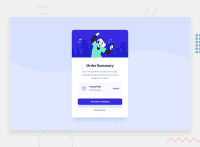Design comparison
Solution retrospective
I struggled with the other Newbie projects, but this project looks really good to me, i finally managed to make the website look good on mobile display!
I played with some of the colors so the content dont get lost. Pretty content with the result! :)
Please feel free to share your comments.
Community feedback
- Account deleted
Excelente trabajo!!🥳 Veo que haz confundido el color de fondo de la card con la del body 😁 Tengo algunas sugerencias, si no te importa:
- Evita usar div's. En la medida de lo posible utiliza etiquetas semánticas como <main> <article> etc.
- Para la accesibilidad, el <img> requiere el atributo [alt='' ''], si la imagen es solo decorativa; es decir, no esta relacionado con el contendido del HTML, utiliza el atributo [aria-hidden='true'], así los lectores de pantalla omitirán la imagen en cuestion.
- En los botones, utilizas un <button> y un <a>; si te das cuenta los dos botones realizan la misma acción. En este caso, yo utilizé los <a>; porque? , en los tutoriales que he visto, me enseñaron que los <button> son para formularios y aquí no hay un formulario. Además los <a> son los llamados 'cta' [call to action - llamar a la acción] y es justamente lo que esos botones realizan aquí.
En mi repositorio Order summary he dejado algunos recursos útiles, quizá te sirvan para seguir aprendiendo. Espero no haberte aburrido con tanta letra, sigue así, no te rindas💪 💪
1
Please log in to post a comment
Log in with GitHubJoin our Discord community
Join thousands of Frontend Mentor community members taking the challenges, sharing resources, helping each other, and chatting about all things front-end!
Join our Discord