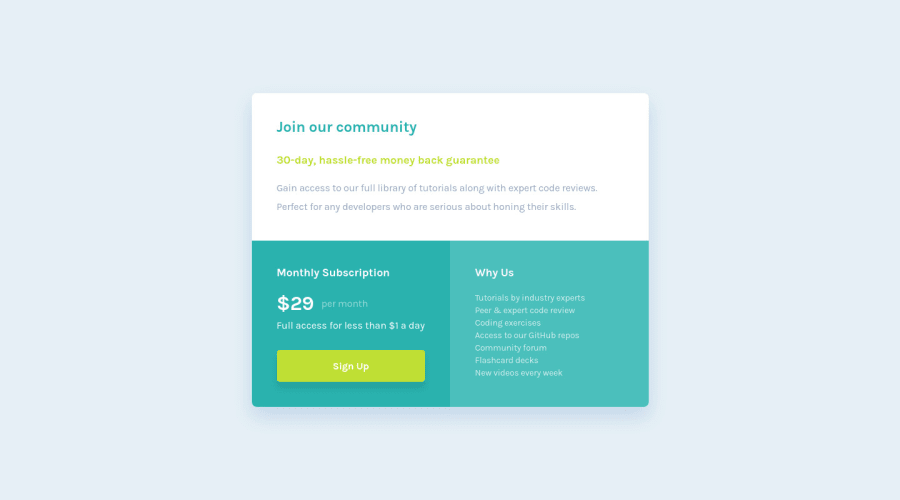
Submitted about 3 years ago
Onboarding Pricing Component - Pure HTML & CSS
#accessibility#bem
@nabzay
Design comparison
SolutionDesign
Solution retrospective
My first FM challenge!
Question: Is the way I used the :root variables in media queries to adjust font sizes a good solution? Ended up storing only the intro card font sizes and I'm not sure if I should've done that lol!
I know this challenge is on the simpler side, but I really want to establish my pure HTML & CSS before I move on to more complicated challenges!
P.S Congrats to Matt & the FM team for creating such an amazing platform!
Community feedback
Please log in to post a comment
Log in with GitHubJoin our Discord community
Join thousands of Frontend Mentor community members taking the challenges, sharing resources, helping each other, and chatting about all things front-end!
Join our Discord
