Submitted over 2 years agoA solution to the Interactive rating component challenge
Not so Responsive Rating Form
react
@garbiru
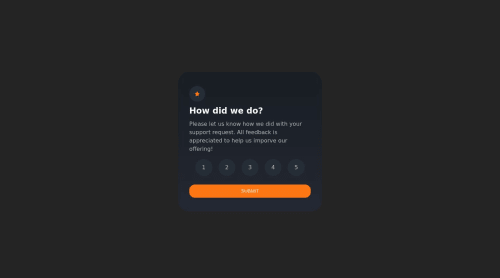
Solution retrospective
What I find difficult:
- Centering things the way I want and the most effective/correct way is still hard, I'm still learning how to use flex correctly, so I just end up using flex almost everywhere.
- I didn't end up making things responsive, besides a scuffed flex-wrap for the numbers, I ended up having a problem with the sizing of the overall "form", so I used a fixed width. Even though know I could've used max/min width to make it easier.
I will eventually redo this whenever I get more experience in React and CSS.
Code
Loading...
Please log in to post a comment
Log in with GitHubCommunity feedback
No feedback yet. Be the first to give feedback on Gabriel Garcia's solution.
Join our Discord community
Join thousands of Frontend Mentor community members taking the challenges, sharing resources, helping each other, and chatting about all things front-end!
Join our Discord